Overview
You need to pause all Plays or all activities (i.e., automatic emails) and tasks in Playbooks so that prospects don't receive communication during certain period (i.e., holidays or blackout days and your reps do not have a backlog of past due tasks) or when you notice that your Plays have incorrect messaging.
Information
It is not currently possible to pause a single Play, all Plays, or all activities and tasks for an entire company.
However, you can ask each representative to pause all records (e.g., leads) in a certain Play or all of their Plays:
- Go to People.
- Click the filter icon (three horizontal bars of different length).
- Select the Play you would like to filter by.
- Select all records with the checkbox.
- From the Actions dropdown, select Pause people.
- Click Confirm.
See Pausing Records within a Play for more information.
Note: If you need to urgently pause a specific play to update it, you can make a copy of it and then delete the original Play - after opening a Play, click on the ellipsis button to the right and select the required option.
<supportagent>
Enhancement Legacy Jira to Pause activities during holidays: XL-2148
Enhancement Legacy Jira to Pause a Play: PB-3085
</supportagent>
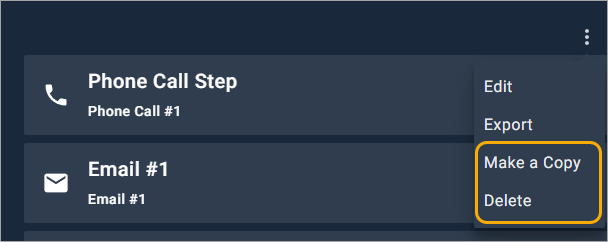
Priyanka Bhotika
Comments