Overview
You may notice that automatic emails scheduled from Plays are not sent out and the following error is displayed:
This email couldn't be automatically sent because there is an unidentified field or a placeholder in the body
Solution
There are several possible causes for this error:
- One of the merge fields is not populating correctly for some reason. To solve this, you can delete the merge field and re-add it.
-
This is a result of having an entire web address's link for scheduling a calendar appointment in the email which instead should be configured using Playbooks Signature settings. In such cases, the same emails can be sent to prospects manually without errors.
- In case the failing email is a reply to a previous Playbooks email, check if the first email step has brackets in the subject field, which might be considered as a merge field/placeholder, even though, brackets were not sent in the actual email. In this case, you will be blocked from sending a reply, as you cannot edit the subject while sending a Playbooks reply. This bug has been logged with the engineering team.
<supportagent>
- Legacy Jira ticket: SL-4616
- Jira ticket XANT-6137
</supportagent>
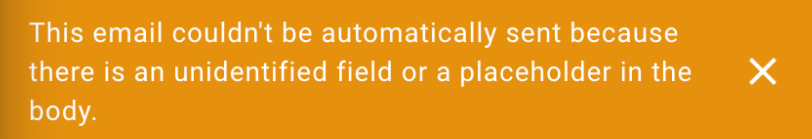
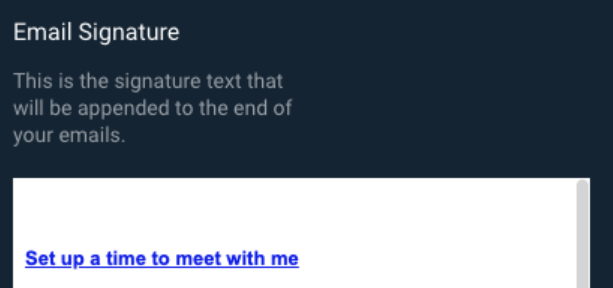
Priyanka Bhotika
Comments