Overview
You have a fully automated email Play, and one step is showing up with the error message "An error occurred trying to send your email. Try sending now", so you need to go through every single contact and manually click send. (There are 650 contacts into the Play)
You want all the emails to be automated but this has caused the step to become "De-Automated". You want to re-enable the automation of this Play.
Information
This issue can be observed because of several reasons. In the following section, you will find some of the probable reasons to understand how you can stop this behavior.
Wrong Merge fields Are Used
Check that your template is using the merge fields of the records you are importing into Playbooks. If you are importing contacts from your CRM, your template needs to utilize contacts merge fields data, and so on.
Also, make sure all the merge fields (I.E. the First Name merge field) is populating. If it is not, deleting and readding it will fix the issue.
The 3 Auto emails limit
One thing that might be causing this behavior is the number of auto emails in a row. The max that can be run in a row with no errors is 3 auto emails. When this is the case, you shall receive an error saying that "Playbooks allows a maximum of three automatic email steps before a manual step is required".
Email's client standards
Because Playbooks sends the email through your Outlook email client, you have to comply with the standards described or estimated by this email client. For Microsoft Exchange, for example, the limits are described in the list below:
Playbooks might throttle your email sending, so you can send more than 30 emails at one time, bringing this issue up in the Play.
Email was disconnected
Make sure that the email account you are using to send emails from Playbooks is not disconnected or penalized because of the already mentioned rules.
Your company servers are blocking emails
If you are using a corporative email, make sure your company servers are allowing you to send emails in batches, without any filter like emails per hour, or per day.
Misconfigured Email Step
This might happen due to a misconfigured email step. To confirm that your email steps are configured as automatic versus manual as such mistakes often cause this problem. Open Playbooks App > Menu > Plays > Ellipsis button next the Play in question > Edit > Click on the Email Step in question
Note: In this case, the error "An error occurred trying to send your email. Try sending now" will not be displayed.
If you see the SEND AUTOMATICALLY yellow link, this is a manual email step. The button needs to be clicked in order to switch to automatic mode. Once you click on it, it will show like this:
There are no ways to re-enable the automation for all these Plays when it bumps like that because of the amounts of auto emails, and to re-activate them they have to be done one at a time.
However, you can create a new Play with less auto emails and use a robot to move all those records from the last Play to this new Play. That implies that you must create again the Play and configure the emails one the records are re-enrolled in your new Play, cause there is not a way to move emails after the play is created.
- To mass transfer records from one play to another, complete the steps described in the How do I mass transfer records from one play to another? KB Article.
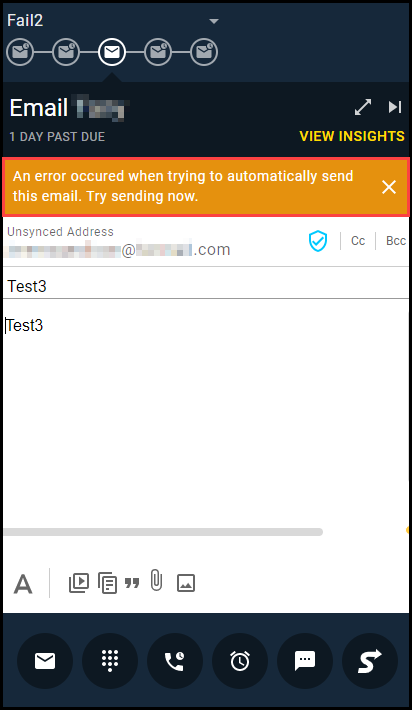
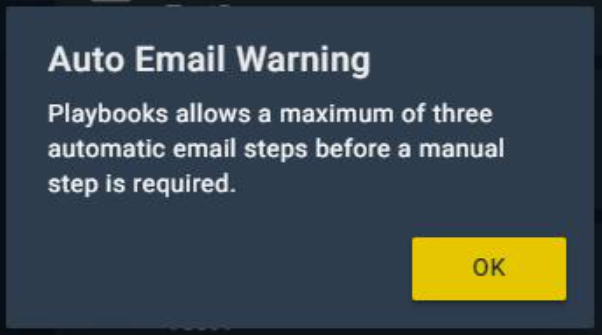
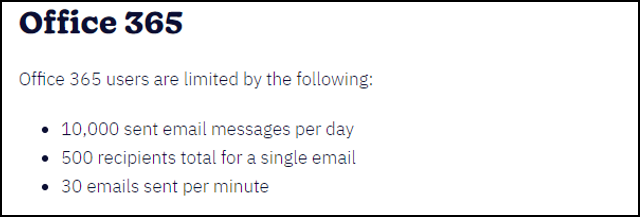
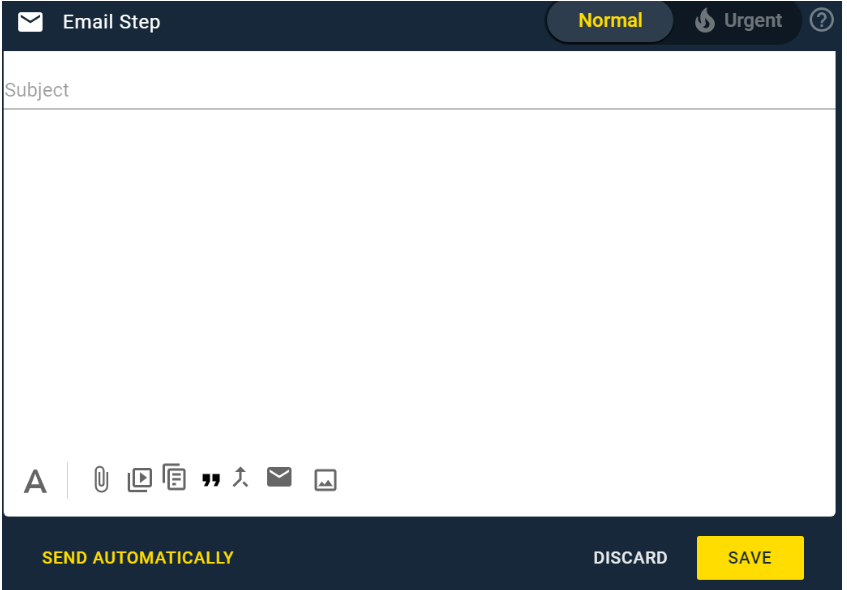
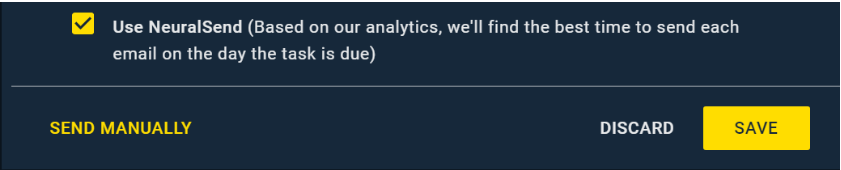
Priyanka Bhotika
Comments