Overview
Multiple people may report issues sending emails through Playbooks using email templates out of Playbooks Extension. When trying to send an email, they receive an error:
Must reauthenticate to send email.
They may also receive the error message "You must reauthenticate with the server, please retry".
Solution
This error shows when a user's existing email connection with their Playbooks Extension has encountered issues authenticating the email provider.
- Test whether clearing cache & cookies and Site Data in Chrome resolves the issue of emails not working.
- If the issue persists, try disconnecting the email and reconnecting it again as described in the article Updating Agent Email Connection. You may have to do this multiple times.
Note: If you still have issues reconnecting to your email with message "Authorizing with Playbooks -Error occurred while authenticating. Please reattempt this oauth process", make sure there is no outage on Microsoft or Gmail servers. Also, please check the Playbooks Status page to see if there is an ongoing incident on our servers.
<supportagent> Issues when customers cannot connect their email to Playbooks may be caused by an outage. Check existing tickets from other customers, open Jira and the Playbooks Outages chat. If the issue hasn't been reported to SaaS yet, try reproducing the issue in the Test environment (by connecting your email to a test account), and if the issue is reproduced, escalate it to SaaS.
</supportagent>
Testing
Once the email connection has been reconnected using the steps within the linked article, attempt to send a Test Email using the Playbooks Extension.
If these steps have not resolved your issue, please submit a ticket to Playbooks Support.
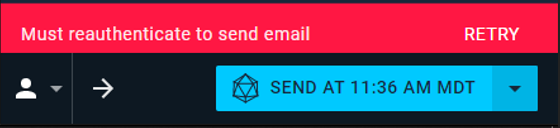
Priyanka Bhotika
Comments