Overview
As an alternative to sharing a Play with an entire team, you can export the Play file (.play) and share via email or other file sharing methods. Once the Play has been shared, the user who received the Play will need to import the Play into their Playbooks. Exporting a play can also allow you to archive a play outside of Xant Playbooks for safekeeping.
Solution
Exporting a Play
- Open Playbooks.
- Click the menu button (XANT logo).
- Click Plays.
- Click the vertical ellipsis to the right of the play name.
- Click Export.
- Find the .play file in your default Downloads folder.
Note that when you export the file from Playbooks as that .play file format it will keep the same play structure that you set up including the cadence and tablets the only thing that it doesn’t keep is if there are any attachments to any of the cadence steps. For example file attachments.
Importing a Play
- Open Playbooks.
- Click the menu button (XANT logo).
- Click Plays.
- Click the yellow plus button.
- Click Import.
- Find and select the target .play file on your computer.
- Click Open.
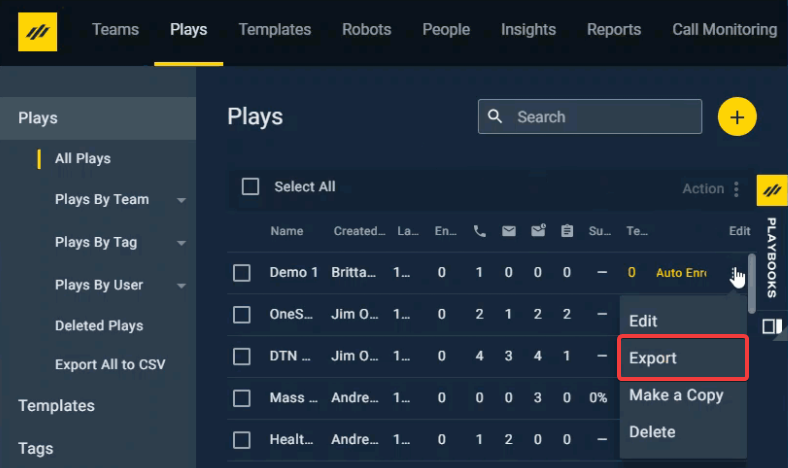
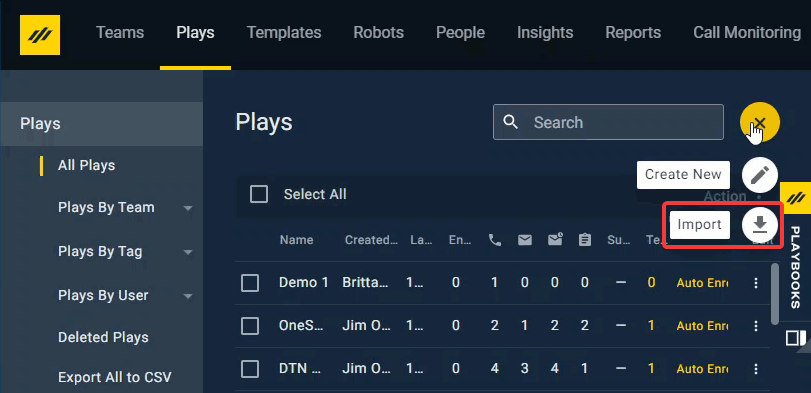
Priyanka Bhotika
Comments