Overview
You might want to edit a play or its steps after records were enrolled. While trying to edit Play with records enrolled you are seeing the warning saying some Play aspects cannot be edited.
- You have 0 people in this play. Because this play has been used some editing features have been disabled including sorting play steps, creating new steps, or deleting existing steps.
Solution
You can't change the subject line on a reply step and other Play settings if a Play has people enrolled in it already. Plays can only be edited before records are enrolled, But you can always copy an existing Play with enrolled records and adjust the steps to your requirements. Follow the steps to copy a Play:
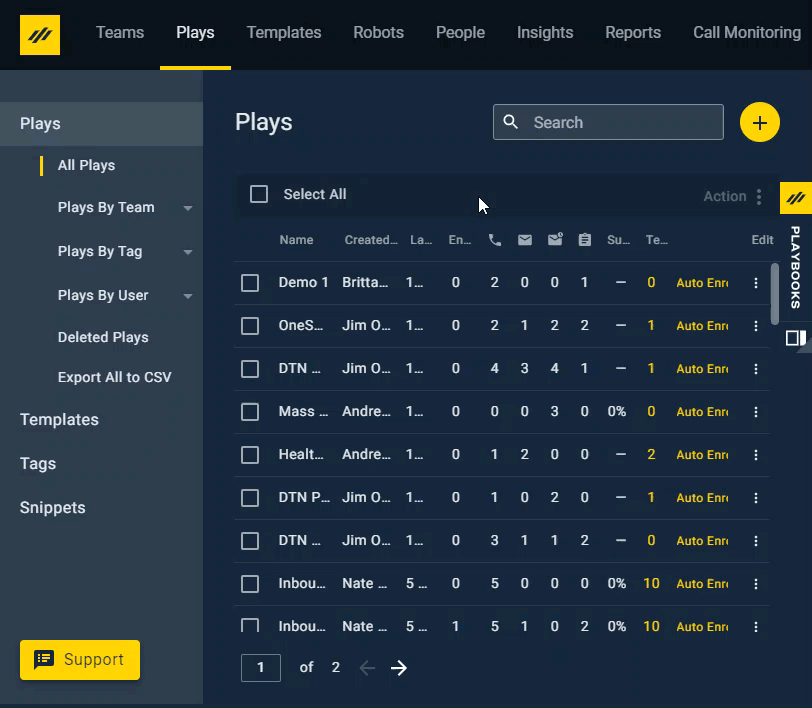
- Open Playbooks Manager Application.
- Click the menu button (XANT logo).
- Click Plays.
- Click the vertical ellipsis to the right of the Play name.
- Click Make a Copy.
- Name your new play.
- Click SAVE.
Priyanka Bhotika
Comments