Overview
When attempting to send an email from within an Email Template or a Play workflow, it fails to send and you are seeing a message within your Playbooks Extension stating:
- "Email authorization required"
- "Email not Authorized"
Solution
Playbooks uses your existing email service to send and receive email messages. Issues with email delivery, including test emails, can most often be traced back to missing email account authorization.
The following steps will help you to make a one-time connection from your Playbooks Extension to authorize the use of your email account:
- Click the menu button (Playbooks logo).
- Click Settings.
- Click Email.
- Click Connect or Update Connection.
- Select your email account.
- Click Allow.
This process assumes that your Playbooks Admin has already taken the necessary backend steps, based on your email provider:
- If you use Gmail, you are all set, and you don't need to set up anything extra within the tool.
- If you use Exchange or SMTP, see Setting Up Email Access for Exchange or SMTP.
- If Microsoft Office 365 (O365), see Setting Up Email Access for Microsoft Office 365 (O365).
If you experience any trouble authorizing your non-Gmail email account, reach out to your Playbooks Admin to verify that they have taken the necessary steps in the backend for your email provider.
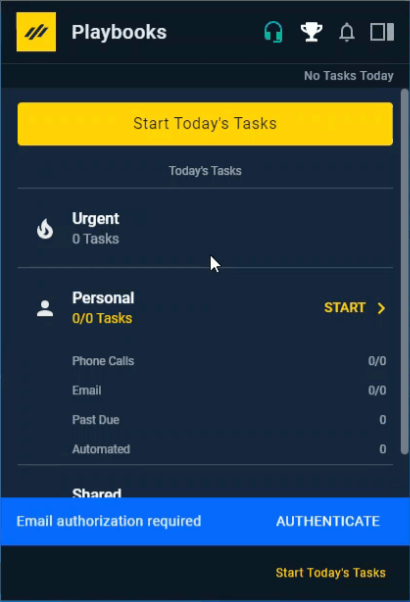
Priyanka Bhotika
Comments