Overview
Xant Playbooks allows users to send emails directly from the product using their own Microsoft email accounts. Emails are tracked and representatives are notified when their prospects engage with their emails. This guide explains how to set up these accounts to work with the tool.
Information
Xant Playbooks Support multiple email platforms. Depending on your service, the configuration instructions may vary:
- If you use Gmail you are all set, and you don't need to set up anything in the tool.
- If you use Exchange or SMTP, you'll be prompted to provide service account credentials. More information can be found in the Setting Up Email Access for Exchange or SMTP in Salesforce KB Article.
- If Microsoft Office 365 (O365) has been configured to require admin consent for 3rd Party apps, use this article as your guide to complete.
Keep in mind, the type of email you use may have limitations to what features it has access to in Playbooks.
To set up O365 emails for Xant Playbooks, complete the following steps:
- Log into the Playbooks Manager application (You must be a Xant Playbooks admin).
- Once in the main interface, look for the Settings menu at the top ribbon:
- In the left menu, look for the Email option:
- Look for the Email Service Provider dropdown menu, and select the Microsoft Office 365 option.
Bear in mind that O365 Requires Admin Consent for Third-party Applications.
If O365 has been configured to require Admin consent for 3rd Party Apps, then the O365 administrator for that account must log into their Azure Active Directory and enable the admin consent for the Xant Playbooks application. Prior to granting access, the following screen will appear with the list of permissions the Xant Playbooks application requires to function:
Permissions
- Openid - Used to get an ID token with the basic user information.
- Profile – Used to provide basic user profile info.
- Email – Used to obtain the user’s email address.
- Offline_access – Used to obtain a refresh token. This is necessary so the end-user doesn’t have to go through the OAuth flow every hour. This also adds functionality by giving Xant Playbooks the ability to scheduled emails.
- https://outlook.office.com/mail.send – Used to send email through O365 on behalf of the end-user.
- https://outlook.office.com/mail.read – Used to look for reply messages from prospects the user has created in Xant Playbooks. This enables our reply tracking functionality.
- https://graph.microsoft.com/calendars.read – Used to see the user's availability on their calendar.
- https://graph.microsoft.com/calendars.write – Used to create calendar events when a prospect requests a meeting.
Regarding O365 Administrator Actions and End User Impact
- All the actions performed by the administrator occur within the customer’s O365 instance, not within Xant Playbooks or any XANT systems.
- O365 administrator credentials are never entered, seen, used, or stored by the Xant Playbooks application.
- Configurations that are set by the O365 administrator remain in place as part of the customer’s O365 instance unless manually removed; settings are not tied to any specific O365 administrator.
- Permissions listed above are granted for end-users with an active subscription to the Xant Playbooks application.
- Permissions requested are for delegated permissions, meaning each end-user must go through the setup and OAuth flow upon initial use before Xant Playbooks can access resources on their behalf.
When consent is granted by the admin, users do not see the approval screen. They simply enter their credentials to authenticate their account. Below you will find a video of the user-level OAUTH authentication process from the XANT email.
- Application permissions can be configured on a per-client basis.
- Application permissions are limited to least privileged based on permissions granted by the O365 administrator. Meaning that if Xant Playbooks requests permissions that were not granted during admin consent in O365, the authentication flow will halt.
For additional information regarding the admin consent process and scope, please refer to the Permissions and consent in the Microsoft identity platform article.
For additional information regarding the end-user OAuth flow, please refer to the Microsoft identity platform and OAuth 2.0 authorization code flow article.
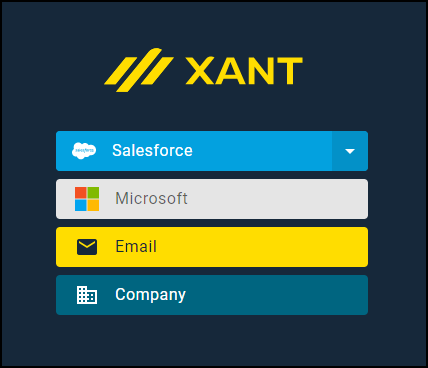

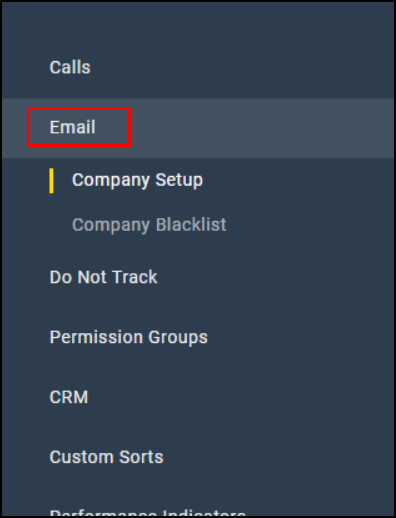
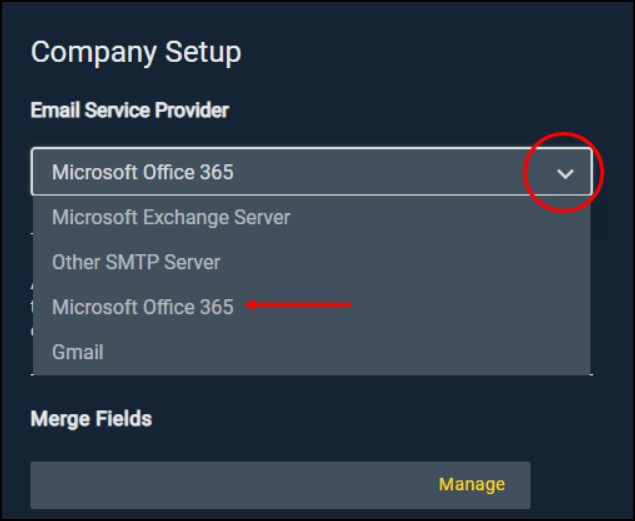
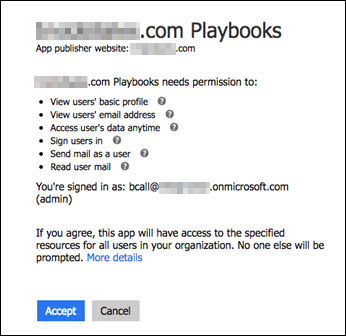
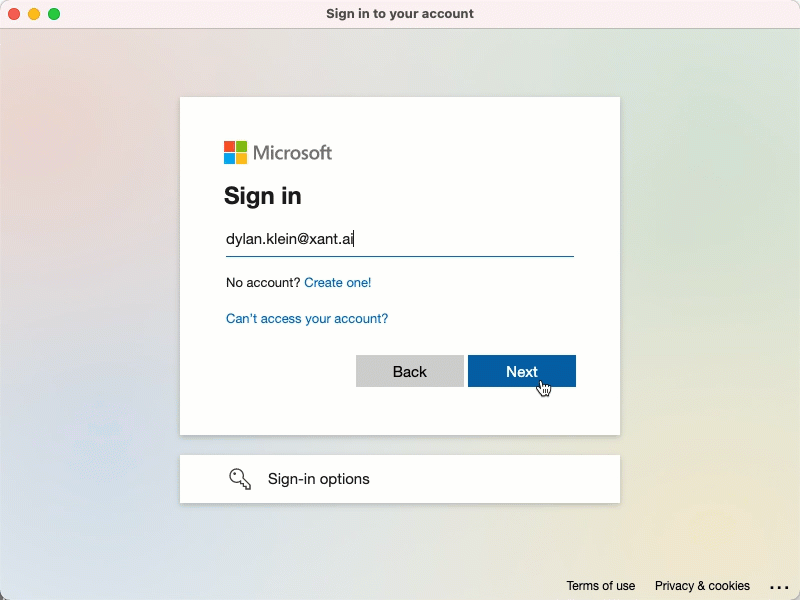
Priyanka Bhotika
Comments