Overview
You want to connect your email to the Playbooks plug-in, to start sending emails from there, since it is not showing the email account set in the bottom right corner of the tool.
Information
This process assumes that your Playbooks Admin has already taken the necessary backend steps, based on your email provider:
- If you use Gmail, you are all set, and you don't need to set up anything extra within the tool.
- If you use Exchange or SMTP, see Setting Up Email Access for Exchange or SMTP.
- If Microsoft Office 365 (O365), see Setting Up Email Access for Microsoft Office 365 (O365).
Connecting Your Email
- Click the menu button.
- Click Settings.
- Click Email.
- Click Connect or Update Connection.
The following screenshots are in the case you are setting up a Gmail account- The single sign on screen will show up:
- The single sign on screen will show up:
- Select your email account.
- A new prompt asking for your authorization will show up:
- A new prompt asking for your authorization will show up:
- Click Allow.
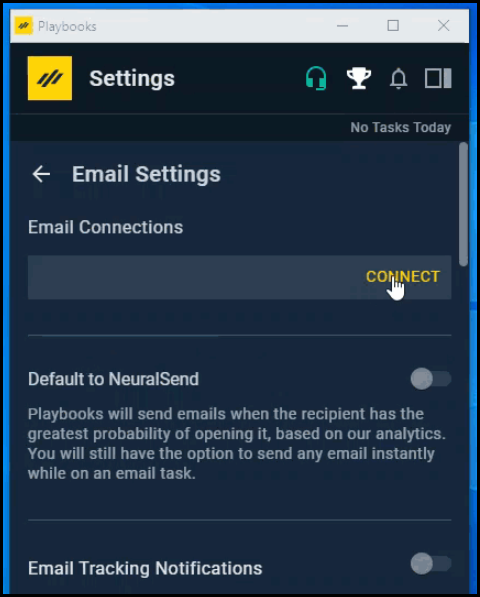
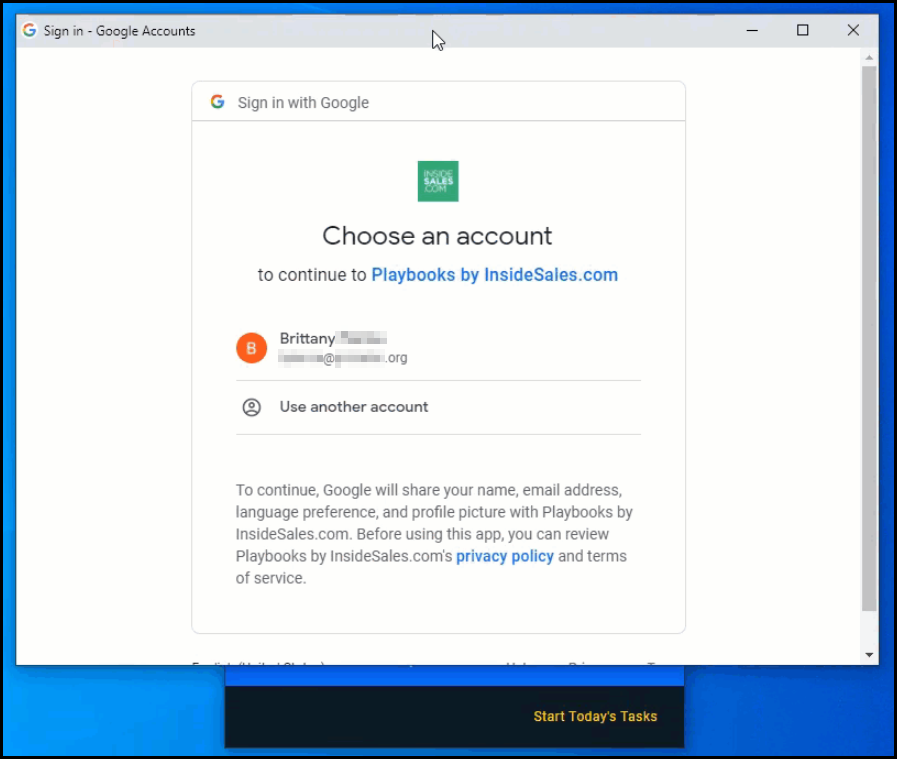
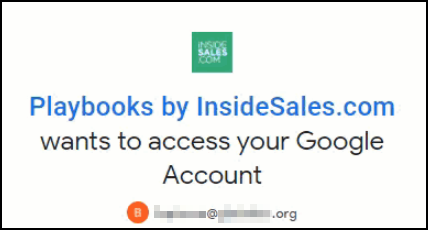
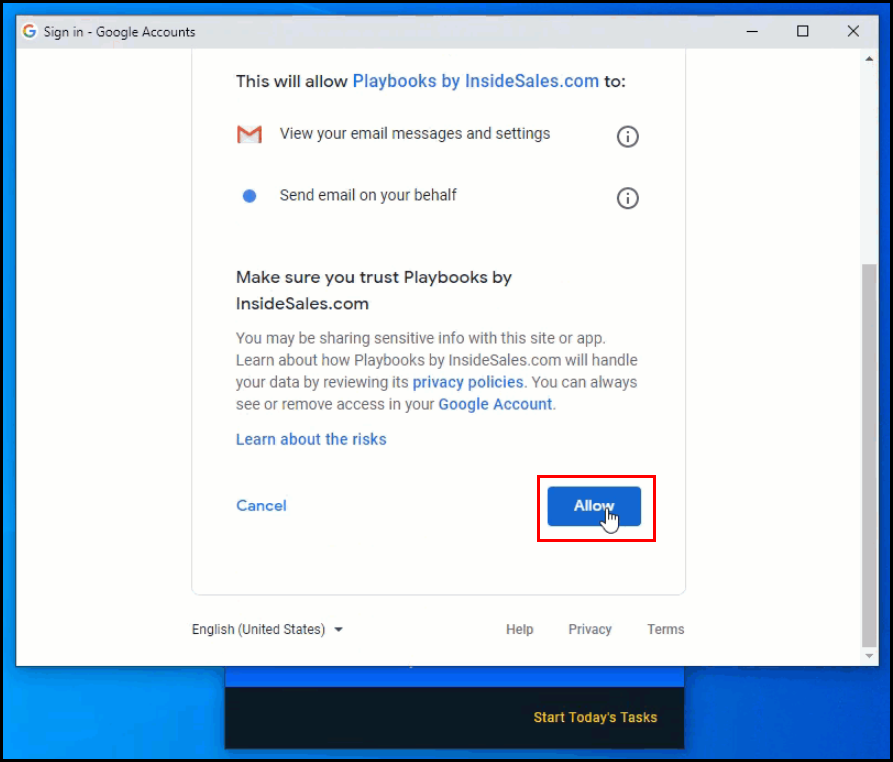
Priyanka Bhotika
Comments