Overview
While trying to create an email template or snippet you are unable to click the Create or Save button as it is inactive.
Solution
This may happen if you have missed filling in one of the mandatory fields, like the Template Name.
Make sure to enter all of the required fields for your Template and the Create button should be activated:
- Template Name - this is not the same field as Email Subject and it is located in the left side of the page and must be 5 or more characters long.
- Email Subject
- Email Body - text of the template
For email Snippets, you need to enter only:
- Snippet Name - should contain at least 1 character
- Snippet Body
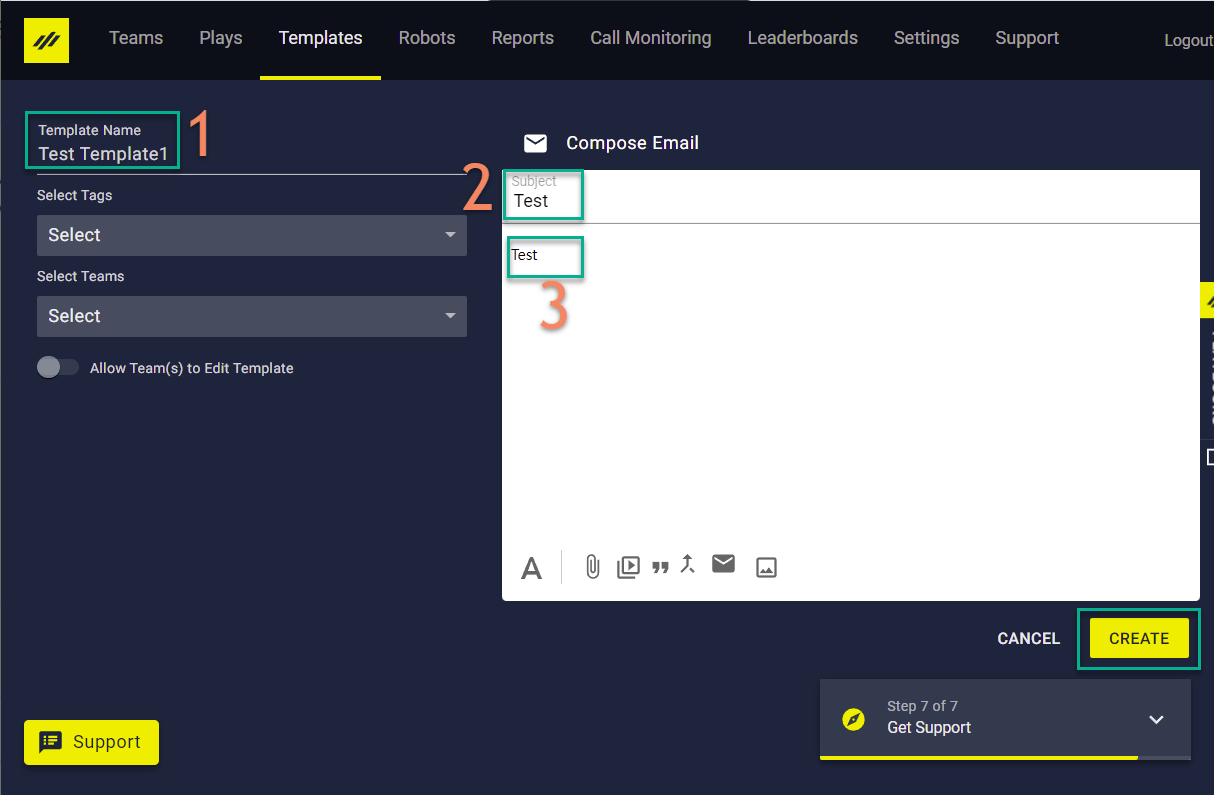
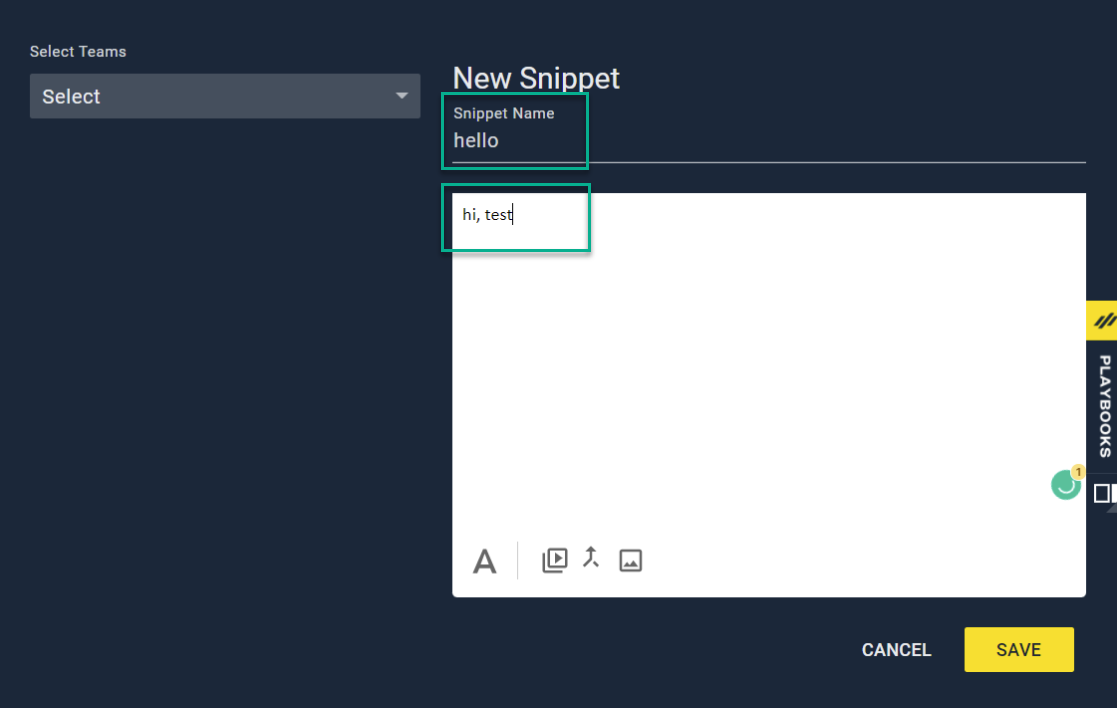
Priyanka Bhotika
Comments