Overview
You are trying to send an email with merge fields. When you try to send the email you get an error so it looks like Playbooks isn't pulling that info over into the template. The error you receive is the following: 'Empty Merge Fields'
Solution
Managers and administrators can enable CRM fields to appear as options for agents when composing email templates, and the values will be sourced directly from CRM records. However, it is necessary to have these fields populated with an actual value within your CRM database for that record, otherwise, the email is not sent and this error above is returned.
To resolve the issue, please follow the steps below:
- In Playbooks Manager, go to Settings > Email > Merge Fields and make sure the fields you would like to merge are enabled to be added to your template. Click SAVE.
- Create a new Template or Play and click on the 'Merge Fields' icon to select the fields you would like to include from your CRM record (e.g. Competitor Name)
- In your CRM software, make sure that the merged fields added to the template are populated
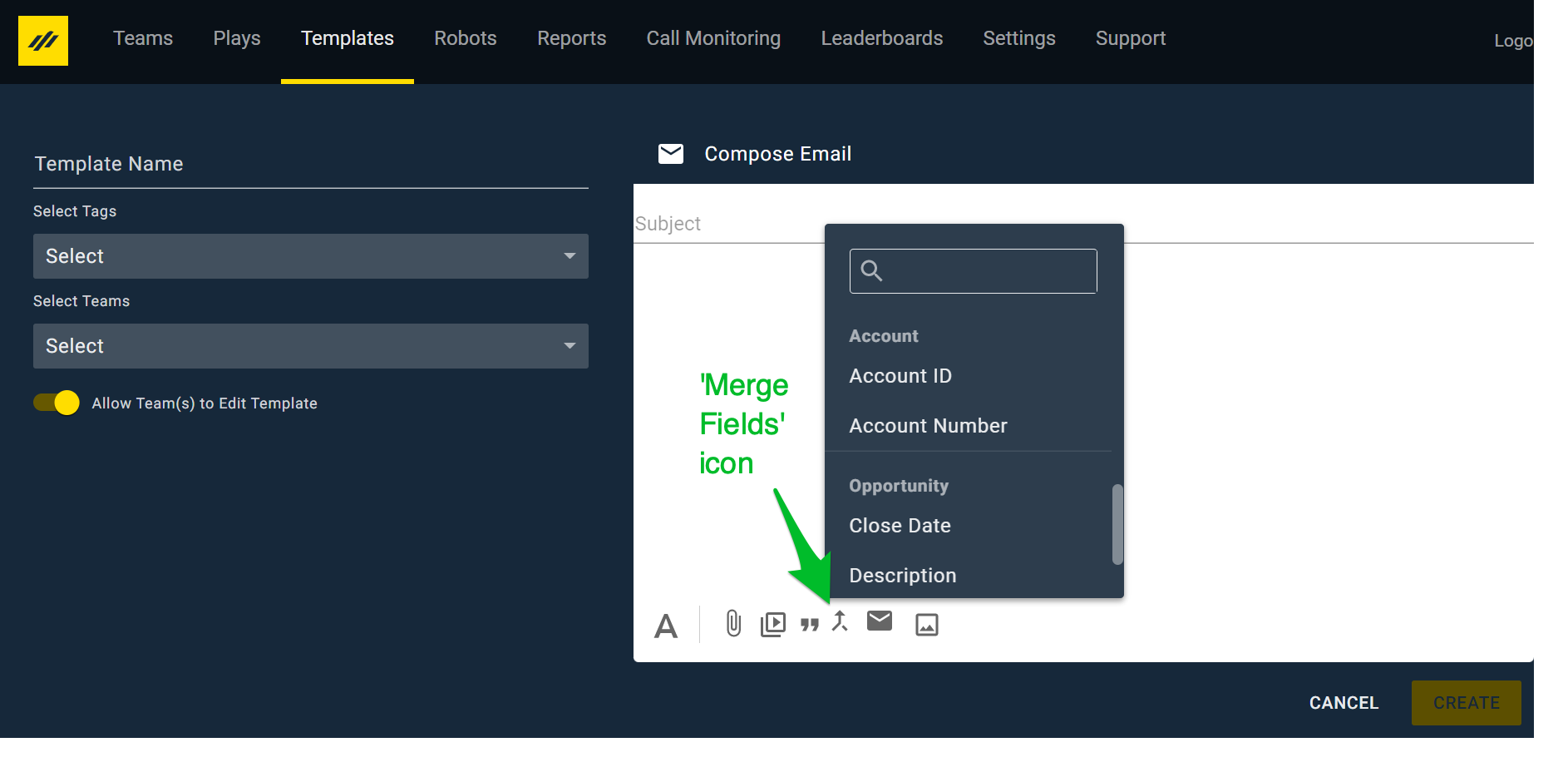
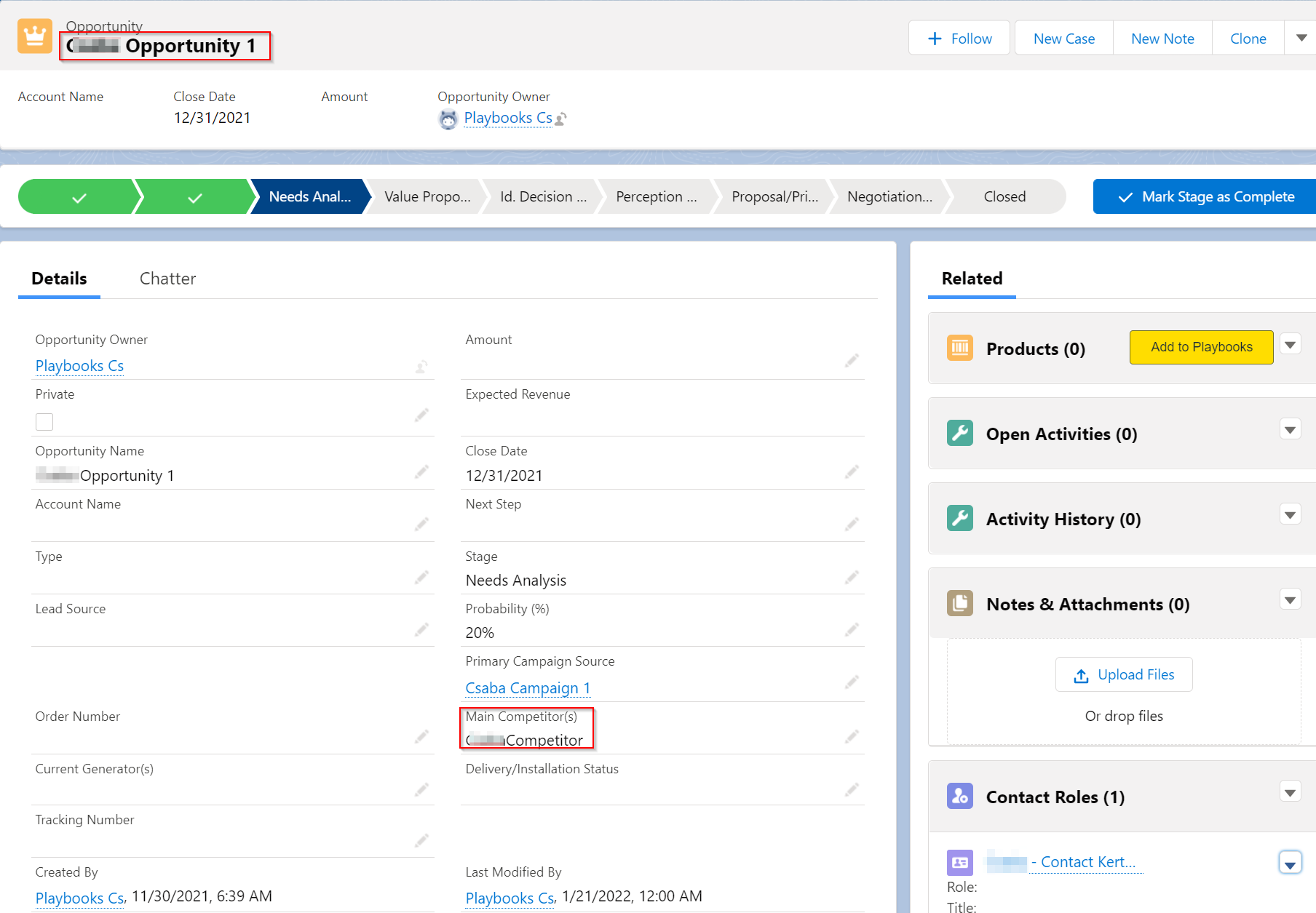
Priyanka Bhotika
Comments