Overview
You want to merge a sales rep field (I.E. the first name) into a URL to link in an email template, so the end consumer would reach that rep's webpage directly by clicking the URL. You don't want to create different templates for each rep so you want to be able to merge that info, but that field is not an option to be pulled up in Playbooks even though it exists in Salesforce.
Information
You can select specific Merge Fields from your CRM instance. To do so, complete the following steps:
- Open the Playbooks Manager Application.
- Click the Settings tab.
- Click Email.
- Find the Merge Fields section.
- Click Manage.
- Select desired fields.
(In this case, I am selecting the First Name field to follow the example described in the Overview)
- Click the yellow SAVE button.
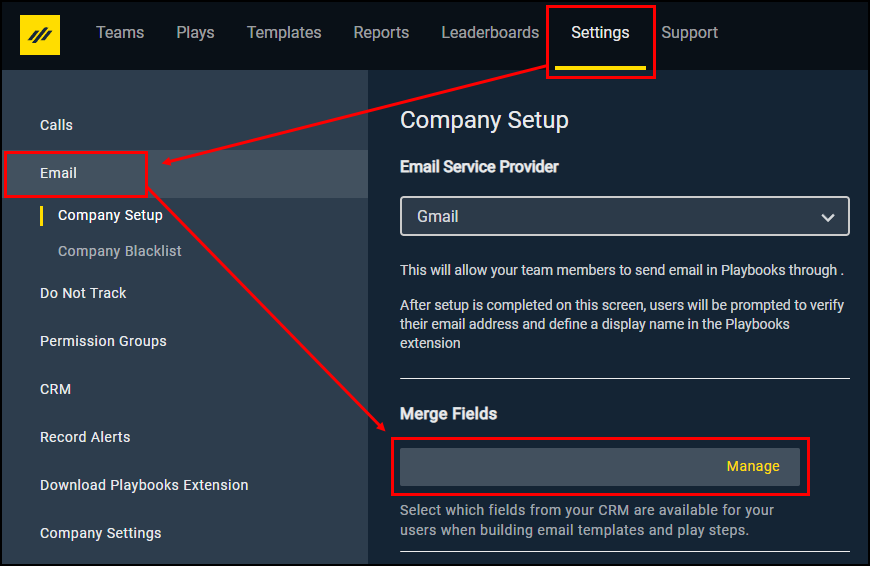
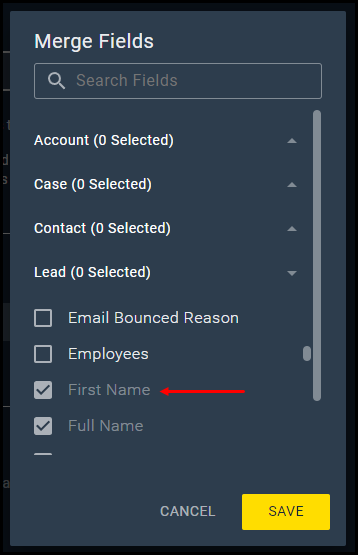
Priyanka Bhotika
Comments