Overview
You have just added new leads to your Playbooks and put them under a Play, but nothing is coming up for them in your tasks. You are wondering why you are not seeing any new tasks.
Solution
Most likely, your Play starts with a Wait or Delay Time step. If you do not want to wait before taking action on Play tasks, then ensure that the first step in your Play is any other supported action.
If you do not have permission to edit Plays, then ask your manager to change the Play, or use another Play which does not start with a Wait or Delay Time step.
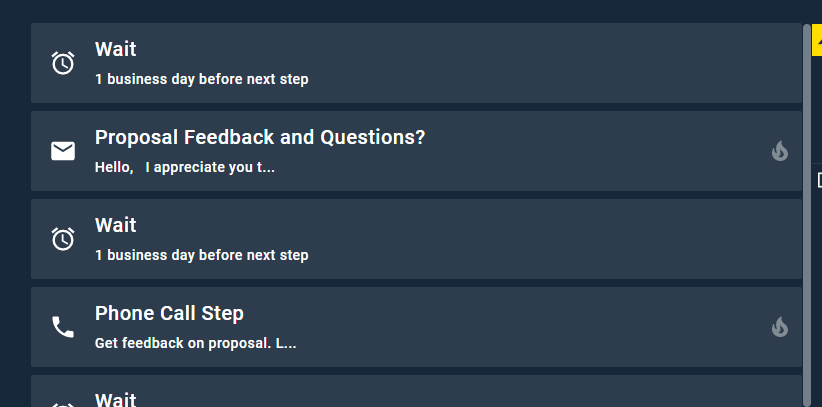
Priyanka Bhotika
Comments