Overview
When you have the right task or step available within a Play, but you need to complete it at another time, click the snooze button so that you can get back to it at a later date.
Solution
Snoozing a task will snooze all the wait time and steps in the play. Snoozing a task will not make later tasks overdue once you complete the snoozed task.
Note: If you need to delay a large number of records at once, consider whether you should instead be Pausing Records within the Play.
To Snooze a Task
- Open an existing People, Account, or Task record.
- Click the Snooze This Task
- Select a future date to complete this task with the calendar.
- Click SAVE.
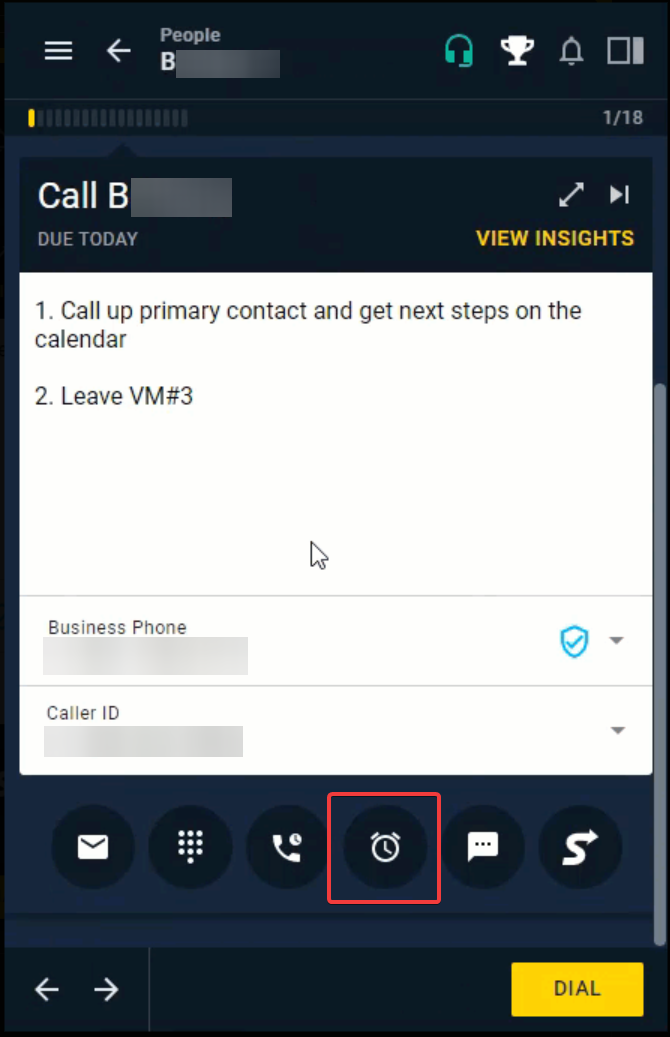
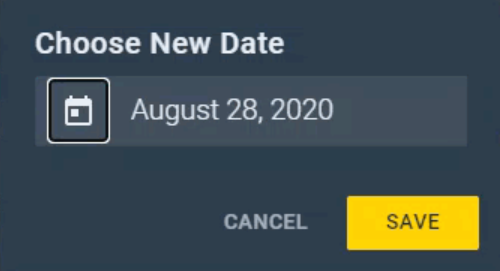
Priyanka Bhotika
Comments