Overview
If you are using Playbooks to call your leads you might need to check if your Agent phone number is configured correctly sometime after configuration.
Solution
- Open Playbooks.
- Click Menu.
- Click Settings.
- Click Phone.
- You can check Agent Number here.
- Click Save button to apply any changes you've made to the number.
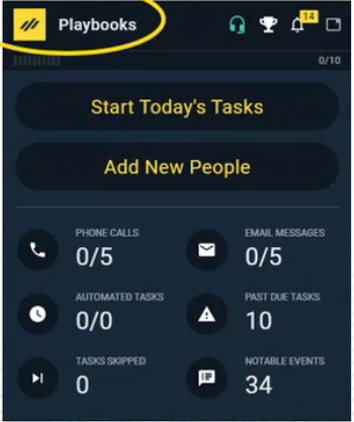
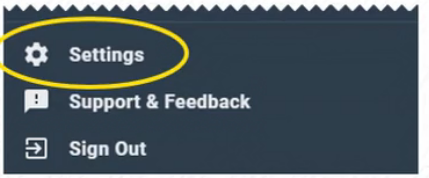
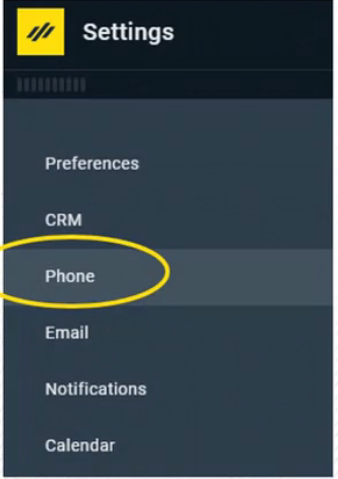
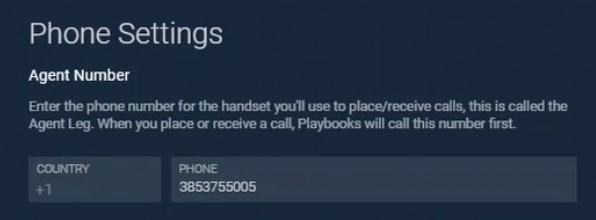

Priyanka Bhotika
Comments