Overview
Your cell phone number or agent phone is displayed to callers even though you have switched to LocalPresence as your custom caller ID.
- You selected the LocalPresence option for Custom Caller ID.
- When you call next, the custom caller ID displayed is your personal number or agent number instead of the LocalPresence number.
Information
To check if this is functioning as expected, please do the following:
- Ensure you have the correct permissions to be able to select the LocalPresence settings (you need Manager App access for this - ask your manager or admin to help).
- Navigate to Teams > People > Your User > Edit:
- Check what Permission Group your user is assigned to:
- Navigate to Settings > Permission Groups > <Your Permission Group> and check whether the Caller ID Using LocalPresence:
- Since changing these settings affects all users with this group assigned, please check with your manager/admin before enabling this setting if it is already not. Alternatively, you can flag this issue to them and they may instead add you to a relevant permission group that has this setting enabled.
- Navigate to Teams > People > Your User > Edit:
- Check if the call is indeed going through Local Presence.
- If you have access to a phone that is from outside your region, try calling that with local presence. Check if, on the receiving phone, the caller ID is showing as the local presence number or your agent’s number.
Note that the Caller ID setting will change the Caller ID that the record you are dialing will see. However, first, to create the Agent Leg you will still receive a call on your Agent Number. You can learn more about the Agent Leg connection in our article How the Agent and Client Leg Works with your Phone. - If the issue persists, there may be a product-related outage:
- On the AWS side - please check the AWS Status page to see if there is an outage related to Amazon services, which are used by Playbooks.
- On the Playbooks servers - please check the Playbooks status page which contains information about planned maintenance and product incidents.
<supportagent>
It is possible that the incorrect caller ID is showing because of a Local Presence related outage or an AWS outage. It may also happen that agent number is displayed as caller ID to the representative in Playbooks but an actual local presence number is displayed for the prospect (on their phone).
Please check for any ongoing outages, and see if this issue affects multiple customers. Open a SaaS Incident if required.
See examples of related Zendesk tickets: #2961099, #2963825, #2957879
</supportagent>
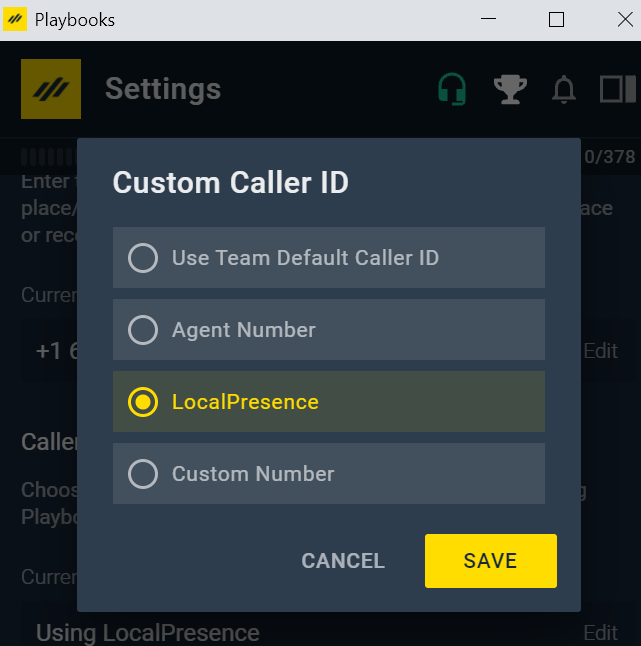
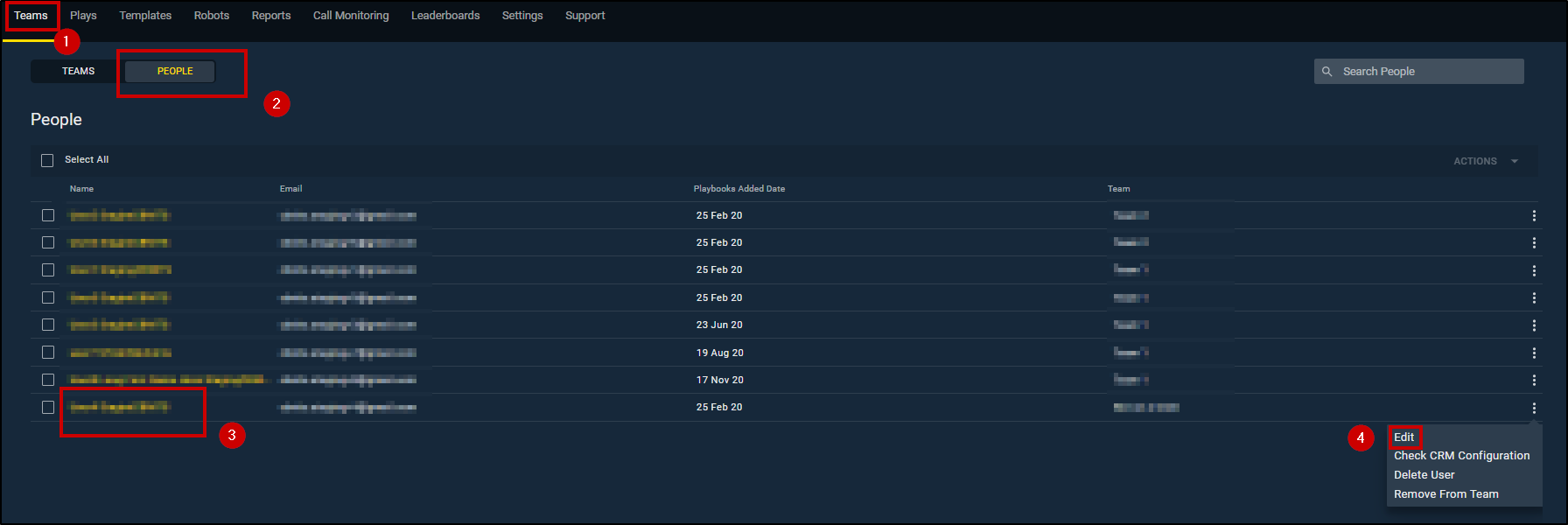
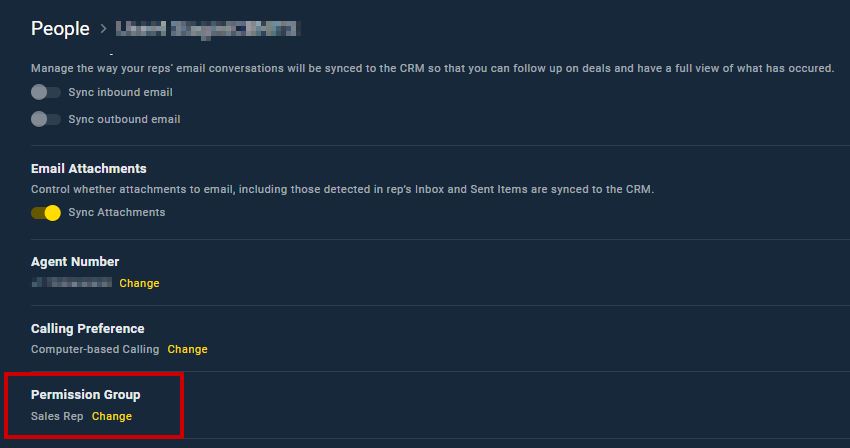
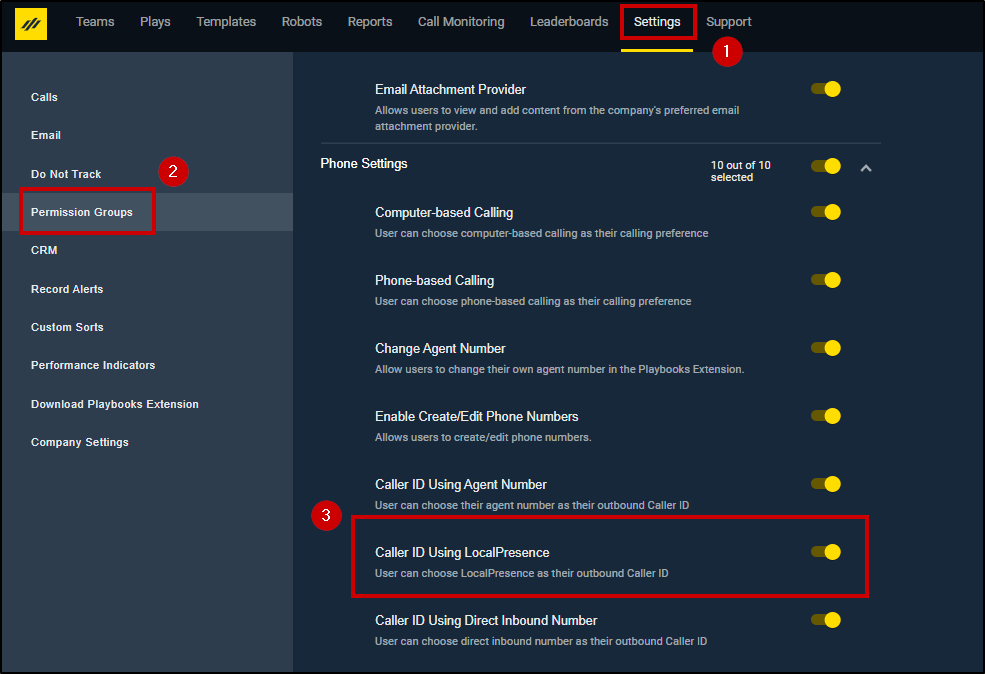
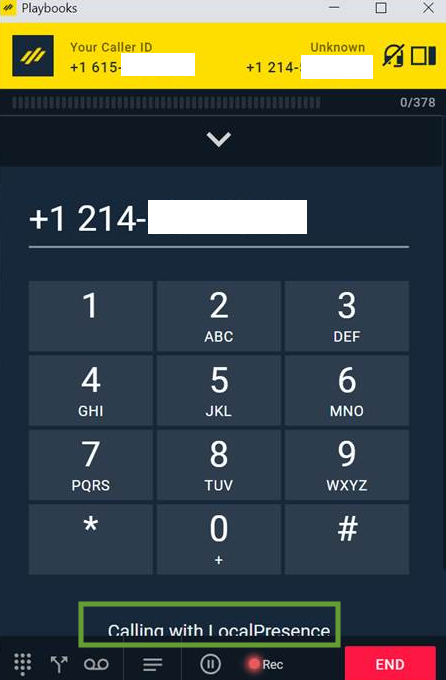
Priyanka Bhotika
Comments