Overview
You don't find a place to put your mobile number in for a call monitoring and thus, you cannot listen to calls in the Playbooks Manager app encountering the following error (while you have specified your number in settings):
Please enter a Phone Number in the Settings field to monitor a call
Solution
This issue happens when you do not have a phone number specified in the Call Monitoring Settings, while you may have entered your agent phone number in The Playbooks Extension.
Make sure to specify your phone number following the steps below:
- From the Playbooks Manager app, open the Call Monitoring tab.
- Click on the Cog icon in the top right corner of the Agent Monitoring section.
- Enter your country code and phone number in the Telephone Settings section.
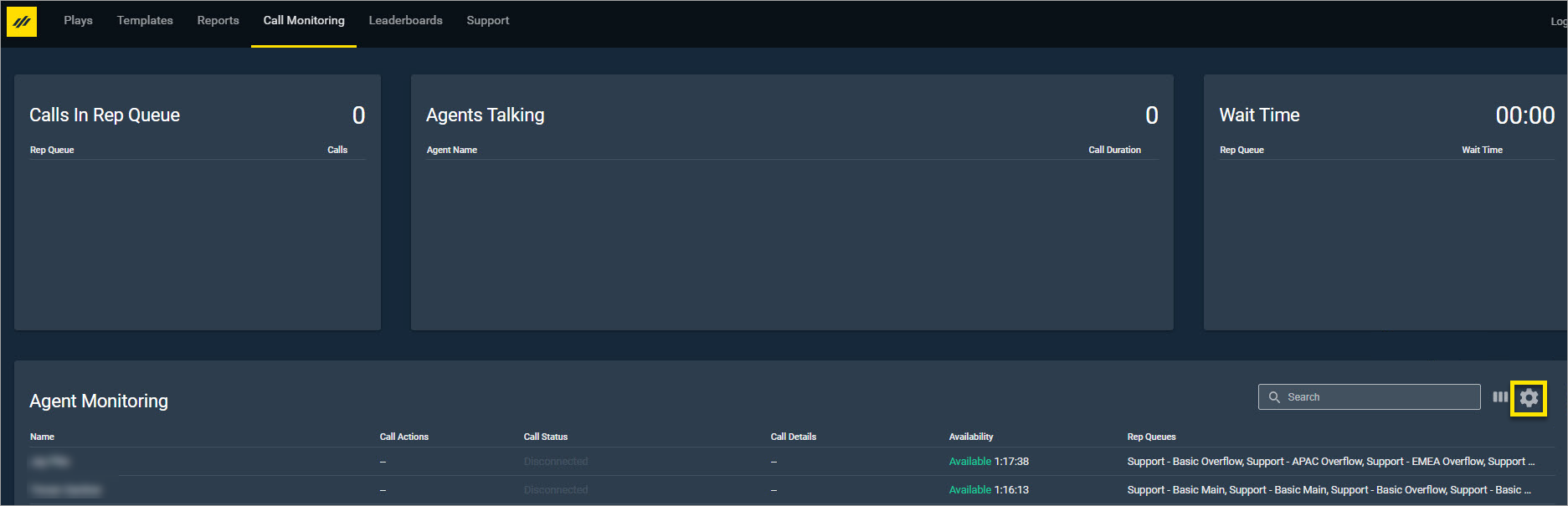
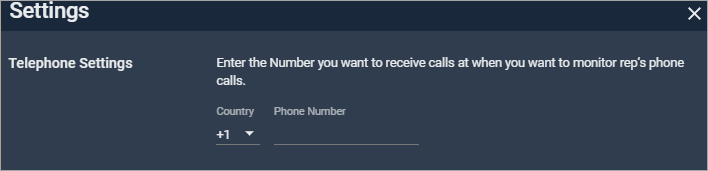
Priyanka Bhotika
Comments