Overview
You are unable to make outbound calls and getting the error:
Failed to start call
Information
- If you are using Computer-based calling (WebRTC), make sure that microphone is enabled and that Chrome has permission to access it, which is required for computer-based calling. For more information, refer to the article Use your camera & microphone.
If the issue persists, change the calling preference to Phone-based calling as a workaround, also, make sure to specify your current agent number.
- If you are using Phone-based calling, your agent number may not be working (cannot accept calls) - try to make a call from your cell-phone to your agent number or change your agent number to another number (e.g., your cell) and try to make a call from Playbooks. If the number assigned to you (agent number) is not working please reach out to your Manager or Admin who handles configuration of your work phone application.
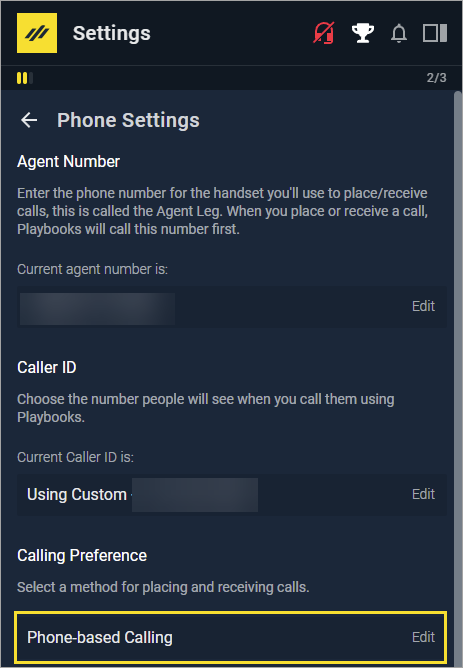
Priyanka Bhotika
Comments