Overview
You may want to know how to answer calls in Playbooks when using computer and headset to make calls, as you receive no notifications for incoming calls.
Information
This issue may happen if Playbooks hasn't been fully configured to receive calls for your team. Please use the softphone application (which is used by your team, e.g. Dialpad) to answer inbound calls in the meantime. If you are not sure which application should be used, please reach out to your manager.
Once your manager configures Playbooks to receive incoming calls, you should see a pop-up for new inbound calls where you would need to click Open:
Here are the article on how to configure Playbooks to receive inbound calls:
- Inbound Calls Not Tracking - describes how to configure a Call Path for a team to be able to receive inbound calls.
- Configuring Agent Phone Number and Caller ID in Playbooks
- Routing Inbound Calls in Playbooks
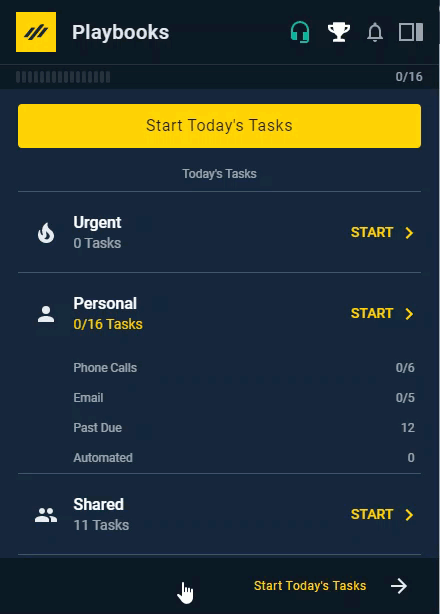
Priyanka Bhotika
Comments