Overview
If you are trying to connect or reconnect your Salesforce account from Playbooks settings, you might get stuck on the "Authorizing with Playbooks" screen after clicking Connect button.
At the same time, you might be able to connect from another network/location which is confirmed to work properly.
Solution
This might be caused by your network firewall or Salesforce blocking Playbooks access. Follow our Network Requirements article to whitelist Playbooks resources.
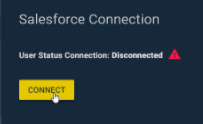
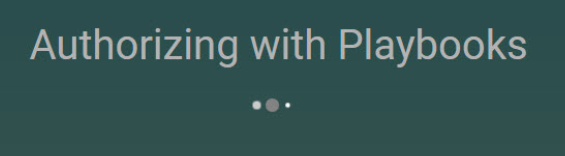
Priyanka Bhotika
Comments