Overview
You are unable to add a Accounts, Contacts, or Leads to Playbooks - you are experiencing this when pressing the Add to Playbooks button from your CRM (e.g. Salesforce) to add new records. You or other reps cannot import and enroll them into Plays as they get stuck loading (the system just spins) or one of the following errors is shown:
-
Records could not be imported due to an account error.
- Error getting prospect from CRM. ProspectId Not Found (404)
- Error getting prospect from CRM. Please try again later. (undefined)
- Error getting prospect from CRM. Please try again later. (500)
- The record couldn't be found
- Unable to import X new records from CRM
Solution
- Make sure you have that your access user has the appropriate permissions (in CRM) to view the records you are trying to import.
- If you are using several CRM environments, make sure you are logged into the correct one. Playbooks connects to the last environment to which you signed in.
- Make sure to clear cache & cookies and Site Data in Chrome.
- Reconnect to your CRM in Playbooks:
- Open Playbooks extension.
- Navigate to Settings > CRM.
- Click Disconnect.
- Log out from all your CRM accounts.
- Log in to the CRM environment that is integrated with Playbooks in a new tab.
- Navigate to the same menu in Playbooks and click Connect next to Salesforce.
- Click Allow to provide access for Playbooks to your CRM environment.
- Make sure you are not trying to import converted leads. Salesforce archives converted leads preventing them from being enrolled in Playbooks, hence the error. Playbooks users should search for the converted Account or Contact records and add those records to Playbooks instead.
- <supportagent>Refer to Troubleshooting Article - Importing Records for information about confirming if the lead with the issue is a converted lead.</supportagent>
- If you still cannot import records (e.g., contacts), reinstall the Playbooks extension for Google Chrome:
- Click on the Ellipsis button in Chrome and select More Tools > Extensions.
- Remove the extension.
-
Install the Playbooks extension again and log in to your Playbooks account.
Note: You may need to connect to your CRM again (from Settings > CRM).
- If the issue persists and when you press the button to add an account the system just spins, there may be a product-related outage:
- On the AWS side - please check the AWS Status page to see if there is an outage related to Amazon services, which are used by Playbooks.
- On the Playbooks servers - please check the Playbooks status page which contains information about planned maintenance and product incidents.
<supportagent> Check the Playbooks Outages chat, existing Jira tickets and tickets submitted by other customers. Also, you can try importing records in the Test environment to confirm that issue is affecting multiple customers, and if confirmed (and there is no existing Jira) report it as a SaaS Incident.
</supportagent>
Testing
- Refresh the CRM page.
- Open an Account record that you want to import from Salesforce.
- Click on the yellow Add to Playbooks button - the record should be successfully imported.
Related Articles
Troubleshooting Article - Importing Records
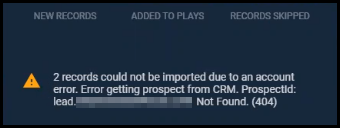
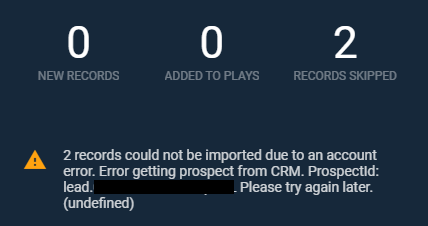
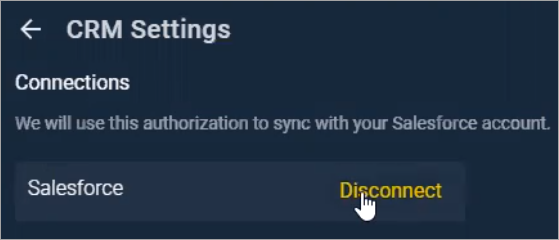
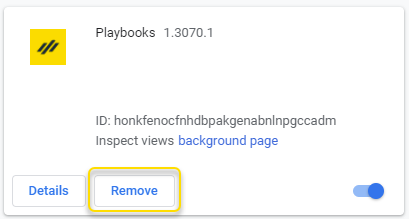
Priyanka Bhotika
Comments