Overview
In this guide, you will learn where to find the Playbooks extension and how to download and install it in regular environments.
Information
- If the Playbooks extension is suddenly missing from Chrome or not allowing you to install Playbooks (you get several errors), make sure you are installing the extension as a new user and disconnect from any VPN network you are connected to if that is the case.
To download and install the tool, complete the following steps:
- Go to the Chrome Web Store.
- Search for “XANT Playbooks”.
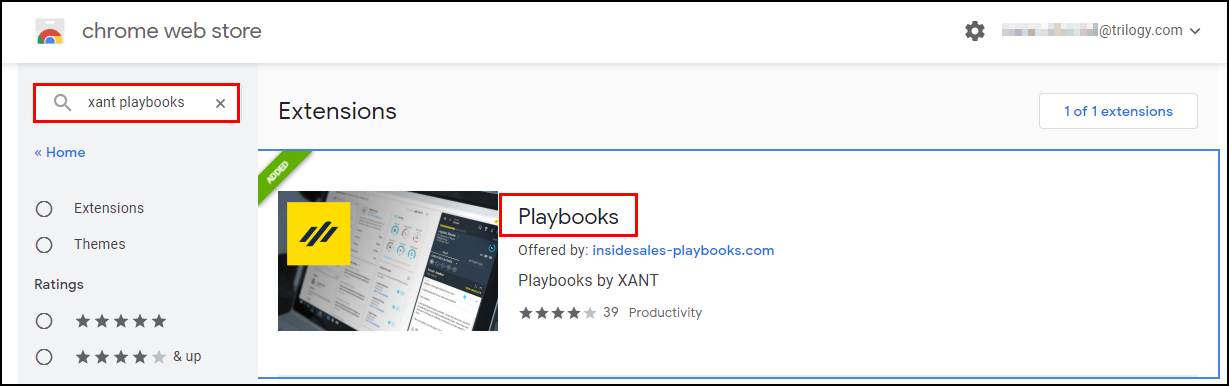
- Click in the result Add to Chrome to download and install the extension.
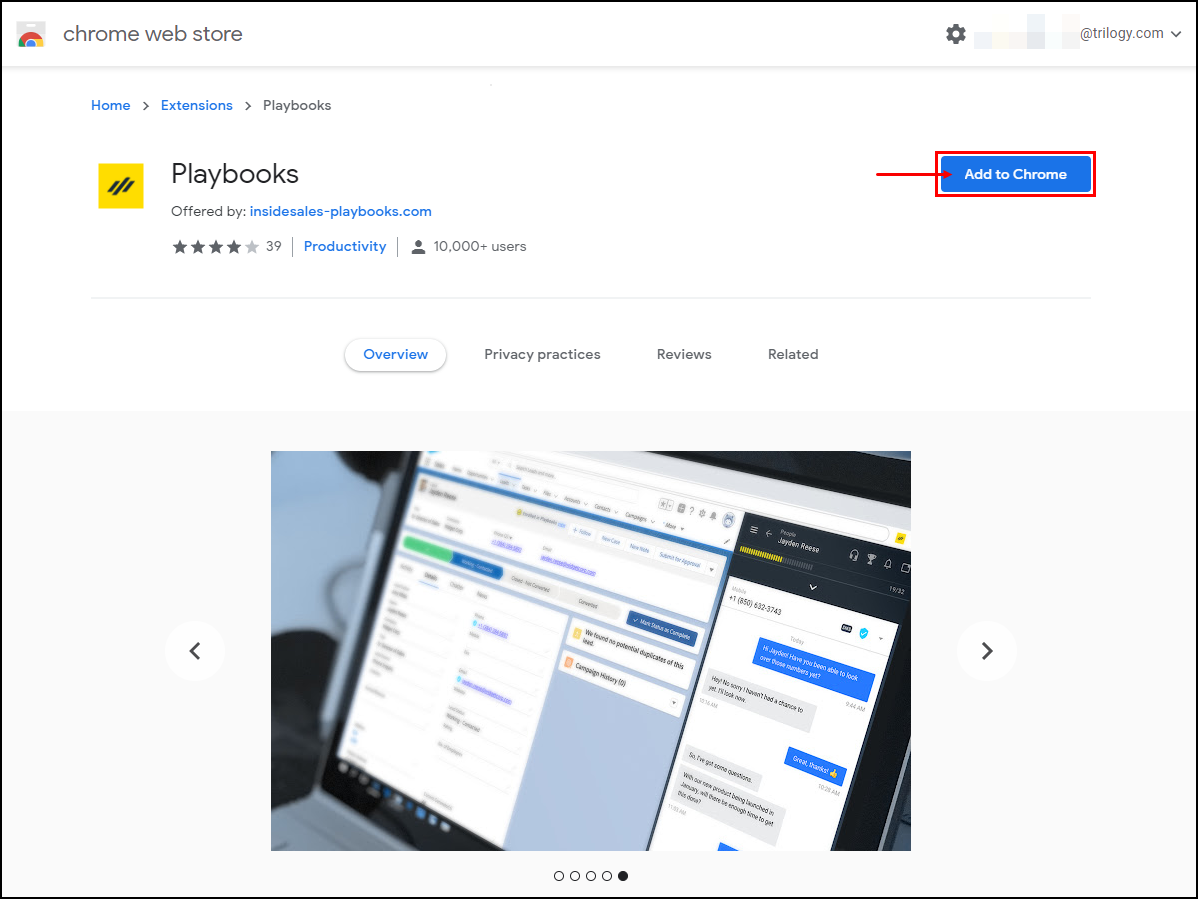
Priyanka Bhotika
Comments