Overview
Your Playbooks stopped working or connecting to your Salesforce CRM (e.g., after deleting and installing the Playbooks extension again) and you cannot log in with Salesforce or the hyperlink to view records is missing.
Solution
- If you can log in but cannot connect Playbooks to Salesforce, perform the steps below:
- Reconnect Playbooks to Salesforce by following the steps below:
- Update Google Chrome to the latest version.
- Restart your computer.
Also, we recommend to log out from Playbooks and your CRM at the end of your day to avoid desynchronization issues.
- If you cannot log in using Salesforce, make sure to install the Playbooks extension and reset your password as described in the article "error":"unauthorized","reason":"withheld" When Trying to Log In with Salesforce.
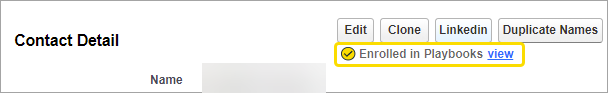
Priyanka Bhotika
Comments