Overview
You might want to check if Playbooks CRM integration is set to sync tasks using the Access User or the End User setting.
Solution
- Open Playbooks Manager Application.
- Click Settings tab in the main menu.
- Click CRM sub-menu.
- Click Salesforce Access User sub-menu.
- Scroll down to Sync task as setting.
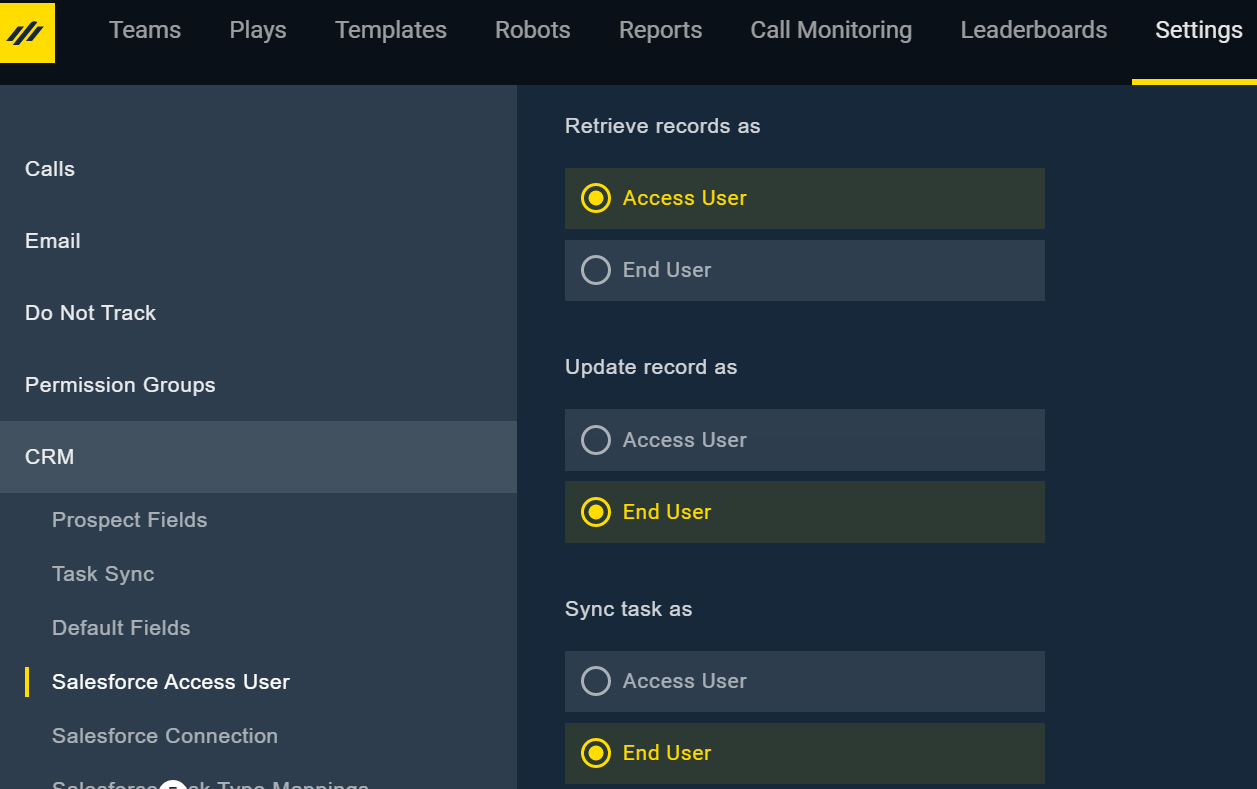
Priyanka Bhotika
Comments