Overview
If you are importing opportunities from your CRM into Playbooks you might notice that you are unable to assign plays to new imported opportunities. There are no available Plays. This may also happen when trying to assign any other record to a Play.
You cannot see any or some Plays are missing from the Plays screen as well.
Solution
This might happen if Plays haven't been shared with the Playbooks team you're assigned to. Contact your Manager or Admin to assign Plays to your team using the following steps:
- Open Playbooks Manager Application.
- Click Plays tabs.
- Click More (three dots) button corresponding to the Play you would like to assign.
- Click Edit.
- Use Select Teams select-box to assign the Play.
- Click Save button.
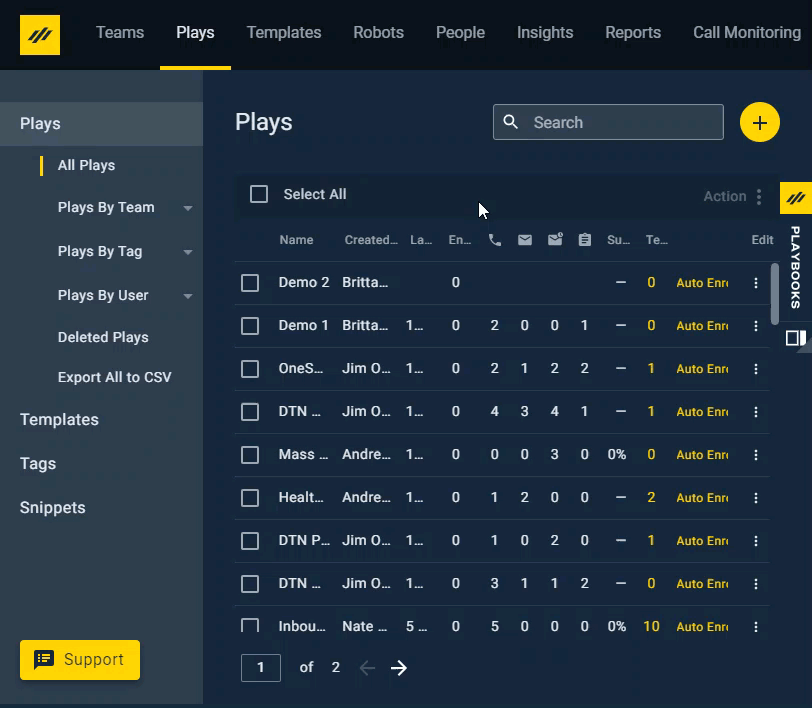
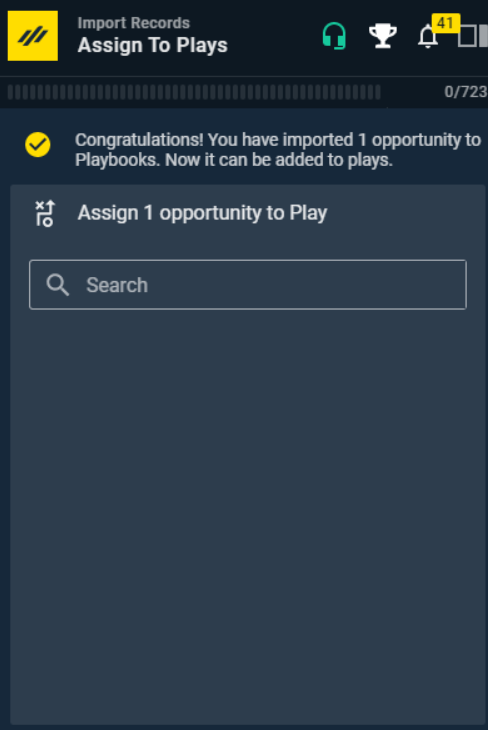
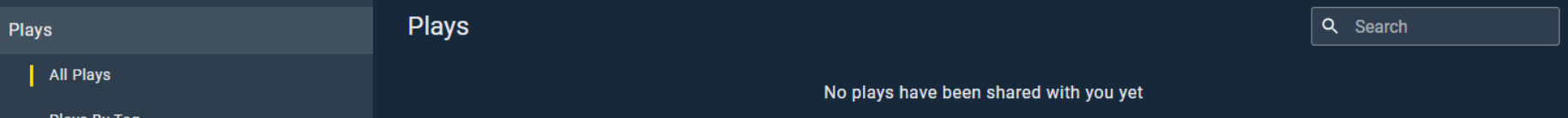
Priyanka Bhotika
Comments