Overview
If you are a Playbooks Manager you might run into a situation when your users need their passwords to be reset and it is easier to reset passwords yourself instead of directing users.
Solution
- Open the Playbooks Manager Application.
- Click the Teams tab.
- Click PEOPLE.
- To reset the password:
- Click the vertical ellipsis to the right of the agent’s name.
- Click Edit.
- Click Send Reset Instructions.
To reset the password in bulk
- Select the users
- Click on Actions
- Click Reset Passwords
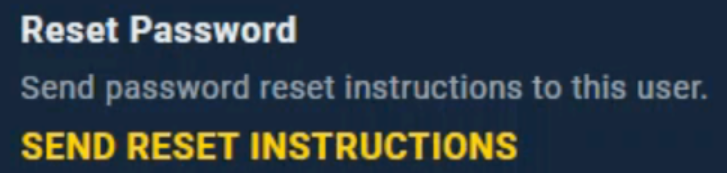
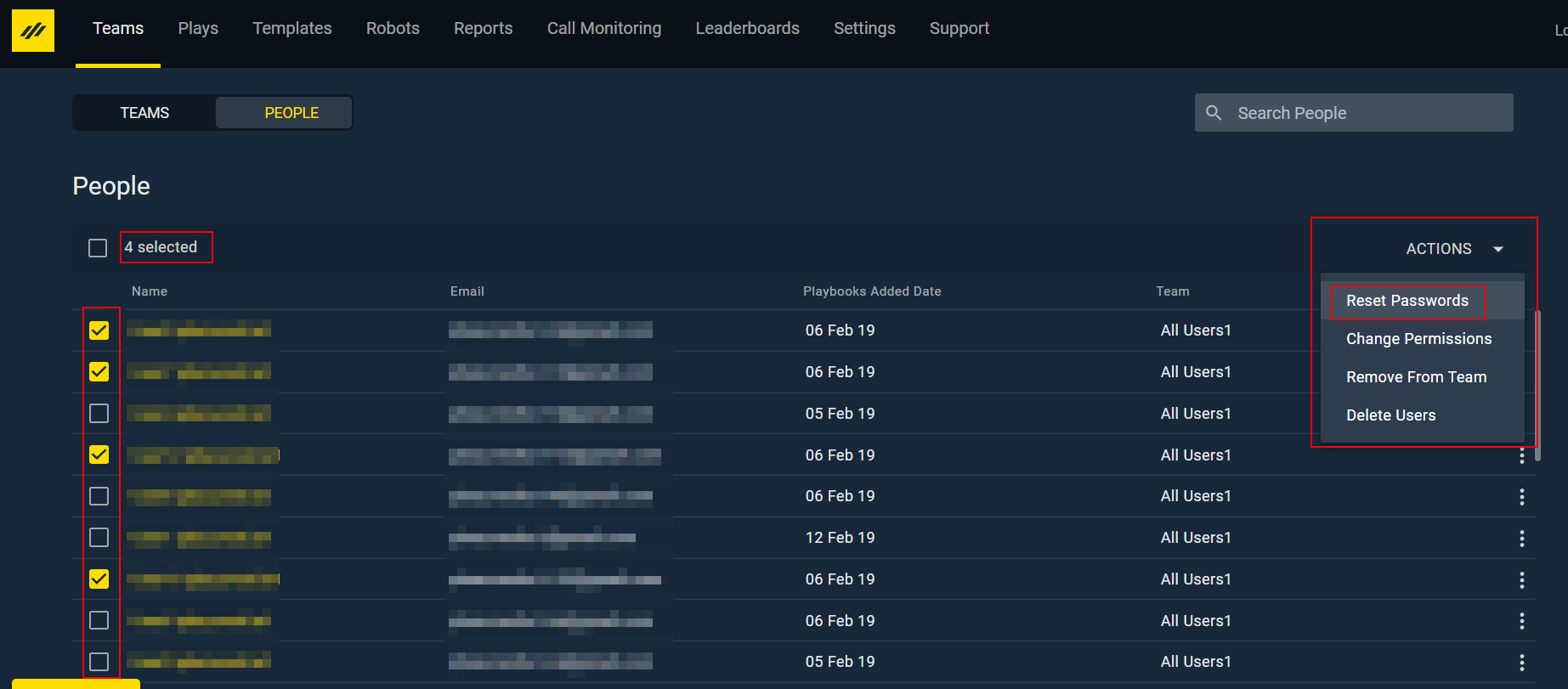
Priyanka Bhotika
Comments