Overview
You might want to change your Playbooks Manager Application password.
Information
The process will be different depending on what authentication method you are using.
Using an Email address to log into Playbooks (requires a valid email attached to your Playbooks Account)
- Open Playbooks URL.
- Select Playbooks Manager.
- Click Email.
- Click "Forgot Password?" link.
- Input your email attached to Playbooks in the Email text field.
- Click Continue button.
You should see the following notification.
Using your CRM to log into Playbooks
You will need to use your CRM Password Reset Instruction, typically, the link is on the CRM login page or reach out to your CRM admin for instructions.
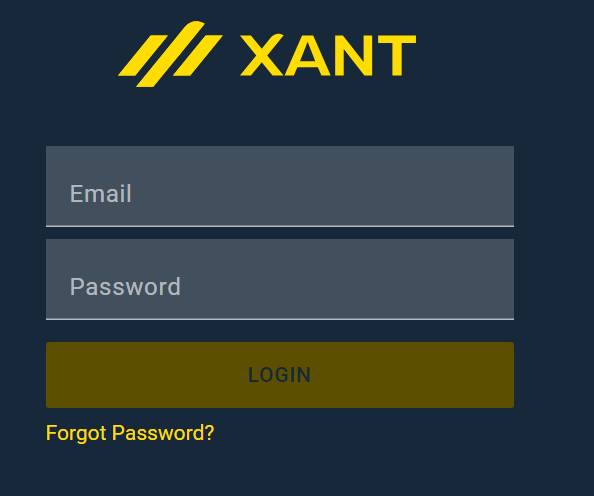
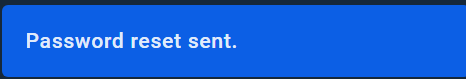
Priyanka Bhotika
Comments