Overview
You have noticed that there are multiple notifications for "Opens" or "Clicks a Link" for a tracked email sent to a contact enrolled in Playbooks. You know that the information displayed in the Notifications panel is incorrect as your contact has indicated that they had not forwarded the email to anyone else, nor that they had opened the email repeatedly.
Information
You will need to follow the Troubleshooting Email notifications article to:
- Add your internal and external IP address to the Do Not Track list.
- Flag all of the false notifications.
More about Flagging Invalid Notifications. Once your IP address is added to the Do Not Track list and you flag some of the false notifications you should stop getting them.
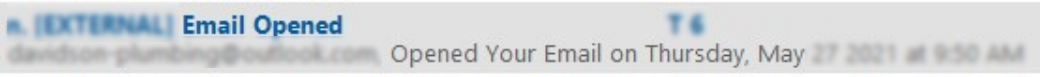
Priyanka Bhotika
Comments