Overview
If you are checking your Playbooks email tracking notifications you might notice multiple false 'Forwarded your email' notifications for a client(s) from different prospects who can be in a different territory and don't seem to have any connection at all.
This makes it seem like you are receiving the same email over and over again repeatedly.
Information
The root cause for this issue can be either that the computer has not been added yet to the Do Not Track list, or this is an issue that is being investigated yet by the Engineering team. To confirm the root cause, make sure that your computer has been added to the Do Not Track list.
- If the computer was not added yet, please add it yourself by following the steps described in the Disabling Email Notifications KB Article.
- If the computer was already added to the Do Not Track list, then Flag these notifications, so the Engineering team can take a look at the false-positives. If this is the case, contact support explaining the case and providing us with the following information:
- A detailed explanation of why is it false-positive and why are you sure that email couldn't be forwarded to that user.
- Example screenshot(s) of the issue (as many as you can).
<supportagent>
There is an open Legacy bug (SL-3350) that is pending investigation from Engineering because invalidating the client cookie does not resolve the problem.
Open a new Engineering ticket (or add this case to an already-created Jira ticket) according to the routing table with:
- Customer ID and POD from Provision UI tool.
- Example notification screenshot and false-positive justification.
- Reference to the legacy ticket.
</supportagent>
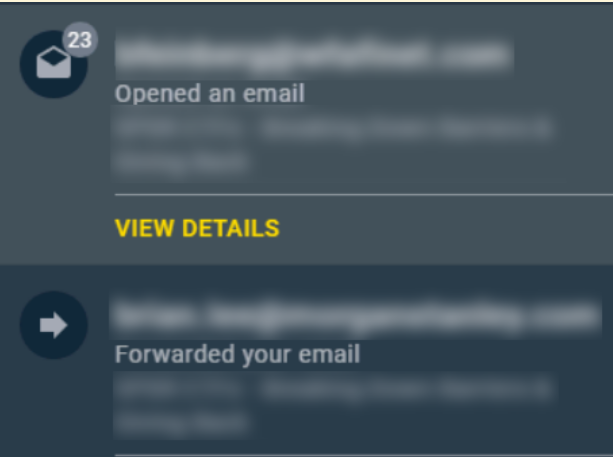
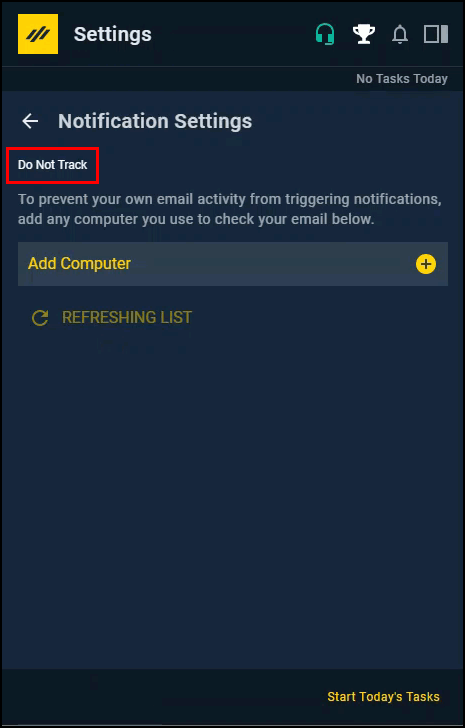
Priyanka Bhotika
Comments