Overview
When sending emails this morning, You noticed that the emails were bouncing through Playbooks. Also, you got an error email in your inbox saying "Unable to deliver" message.
Information
Make sure that the email address you are sending the email to is a valid email. This error can be triggered when the email was entered incorrectly on Salesforce or that person was terminated at the company and they deactivated their email.
- You can check if there is an issue with the Playbooks functionality by Sending an Ad Hoc email to your business (or personal) account. If the email gets sent without any issue from Playbooks, then the problem is related to the address you are sending the email to. If you see that the problem can be still observed, log a ticket with support for further investigation.
You will find more information about the possible troubleshooting steps to follow in the Troubleshooting Article - Email Issues KB Article.
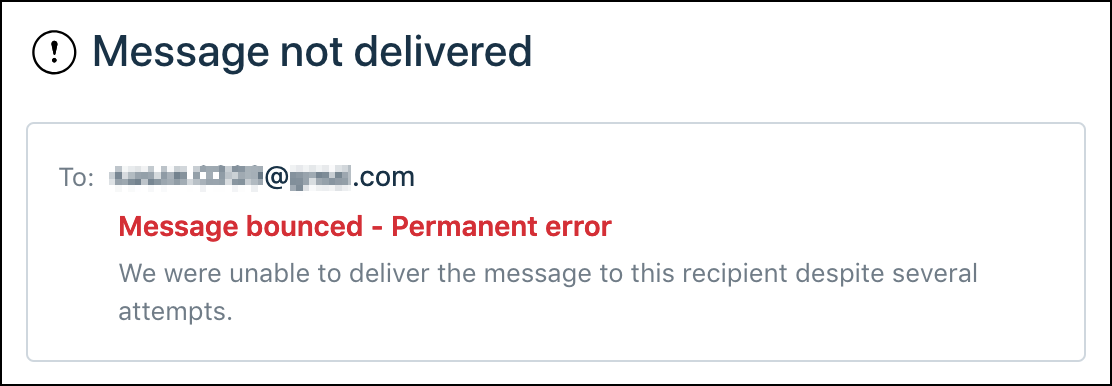
Priyanka Bhotika
Comments