Overview
If you are NeuralSending automatic emails to your prospects you might want to change NeuralSend email's send time for all prospects to be sent at a specific time or pick time individually per email.
Information
NeuralSend feature is designed to select sending time for a prospect when they are most likely to open an email based on AI. Therefore to pick time manually you will need to disable NeuralSend. It can be done by editing the automatic email step in your Play to uncheck "Use NeuralSend" checkbox.
After that, you will be able to pick time manually based on customer's time zone. Keep in mind that for you that time will vary based on a specific customer.
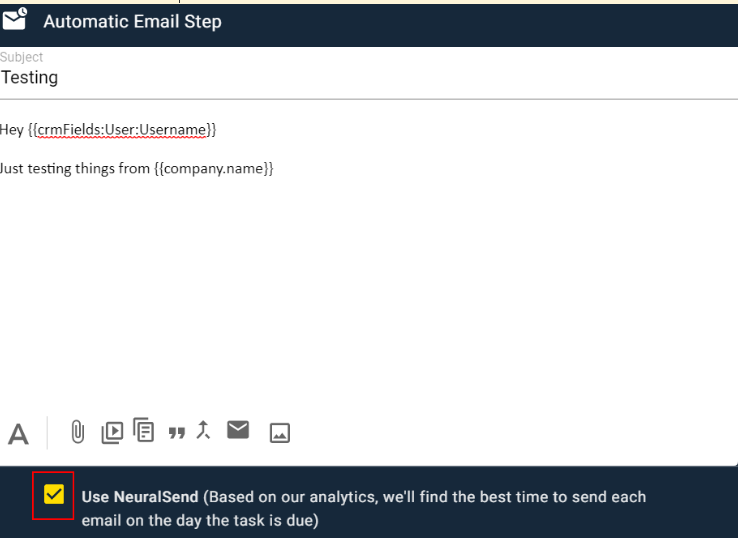
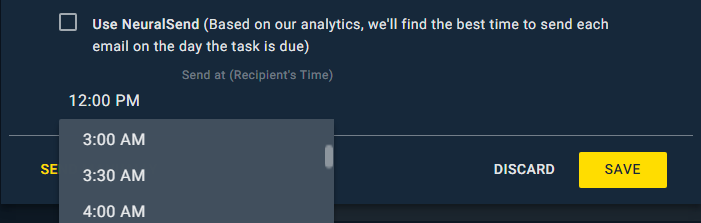
Priyanka Bhotika
Comments