Overview
You may want to know if you or your sales reps can send SMS from Playbooks to prospects who are not enrolled into any Play.
Information
Once you have an SMS enabled DIN assigned to your account, you will be able to send SMS to any record that is added to Playbooks; i.e., it is not necessary for the prospect to be enrolled in a Play.
Note: There is no option to send an SMS by entering a prospect's number manually (as you do with calls). However, you can create a record for the desired person manually in Playbooks.
Follow the steps below to send an SMS to a prospect:
- Open an existing People, Account, or Task record.
- Click the Ad-hoc SMS button (a text bubble with three dots inside it)
- Verify that the correct number is selected from the dropdown menu.
- Draft your message.
- Click Send.
Your message should now have been sent as an SMS text.
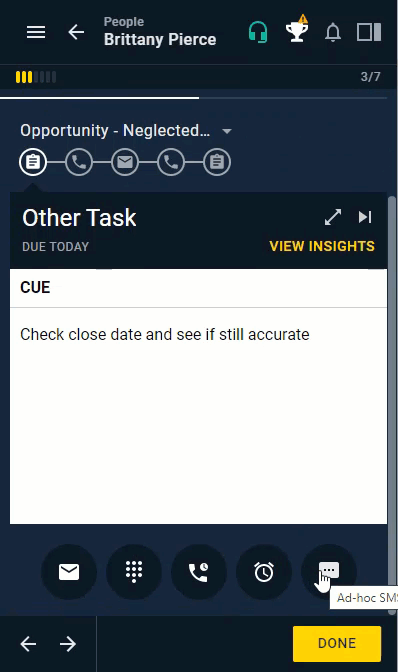
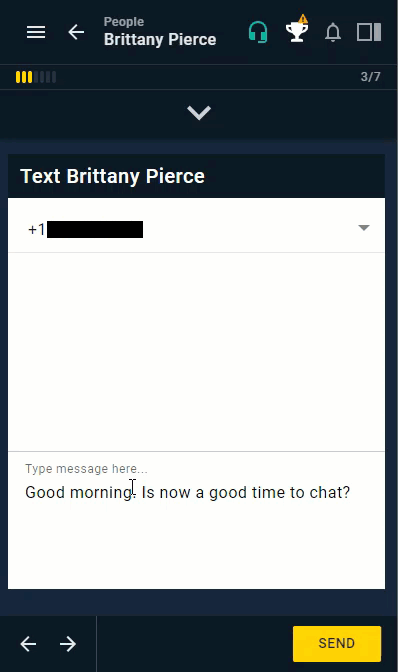
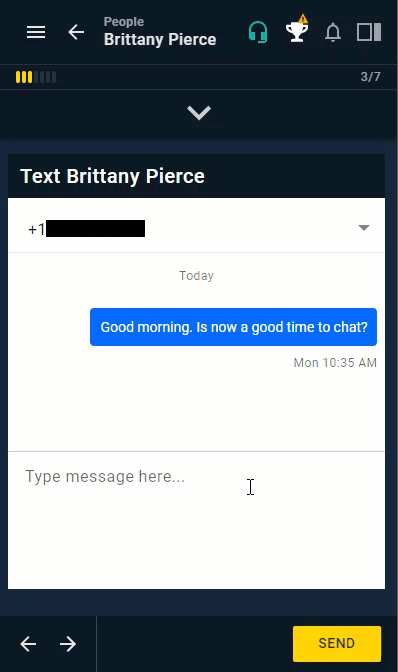
Priyanka Bhotika
Comments