Overview
You can't add images to your Plays (i.e. email step) and get the following error:
Failed to Upload Image: Your email provider limits attachments to 0B
Also, test emails where you were trying to add an image to a Play are not sent out or they are delivered without images.
Solution
This behavior is observed when there is a Sync issue with the Email provider. Please make sure you connect your email to your Playbooks account and try again. If it does not work:
- Clear Cache, Cookies, and Site Data in Google Chrome.
- Restart Google Chrome.
- Open Playbooks and log in again.
Try adding images to a Play step again. If you have already enrolled people into the Play, you will need to copy it to be able to make any edits.
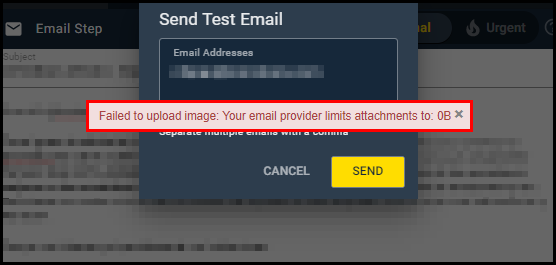
Priyanka Bhotika
Comments