Overview
While using Playbooks Extension, you may need to change your Calling Preferences. For example, to route the inbound calls to your Softphone, instead of to your Browser via WebRTC.
This article provides the steps for adjusting your preferences within the Playbooks Extension Settings.
Solution
You can only change your Calling Preferences to the option(s) for which your Manager has provided permissions.
To Set Calling Preferences as a User in Playbooks
- Open Playbooks Extension.
- Click the menu button (Playbooks logo).
- Click Settings.
- Click Phone.
- Navigate to Calling Preference and click Edit.
- Select the desired Calling Preference (Phone-based for (soft)phones, computer-based for Web-RTC).
- Click SAVE.
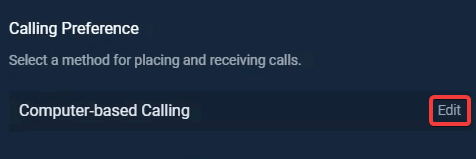
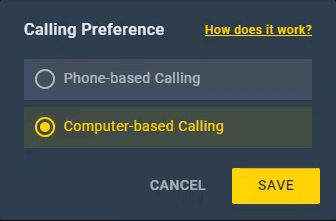
Priyanka Bhotika
Comments