Overview
You have enabled Computer-Based Calling but when you make outbound calls, your cell phone is ringing.
Solution
The issue that calls are getting connected to your cell phone may happen when the changes did not take place due to data cached in your browser.
- Please log out from the Playbooks extension.
-
Clear cache & cookies and Site Data in Chrome.
- Close Google Chrome, then re-open it and log back in to Playbooks.
Now, you should be able to make calls using your browser (i.e. computer-based calling).
Note: Make sure that microphone is enabled and that Chrome has permission to access it, which is required for computer-based calling. For more information, refer to the article Use your camera & microphone.
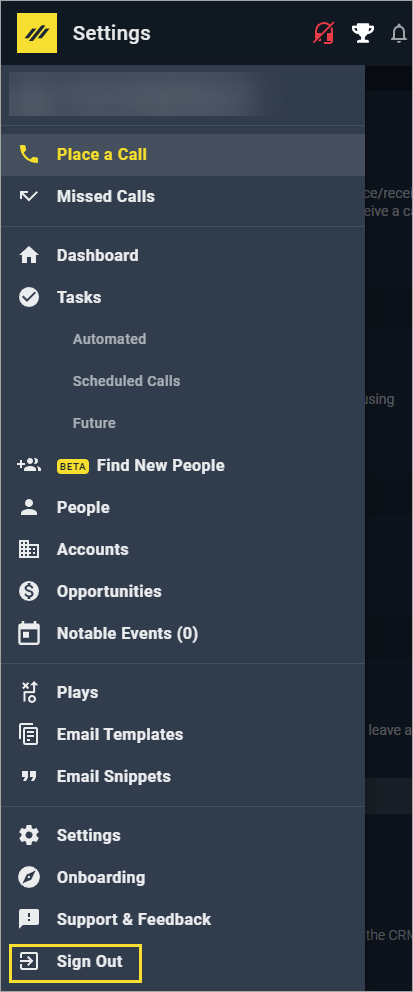
Priyanka Bhotika
Comments