Overview
You cannot complete a Call Task as the Dial button is missing.
Solution
This issue may happen when the record (e.g., account) for which you are trying to complete a Call task does not have an associated Phone Number in Playbooks.
- Check if the affected record has a phone number in your CRM. If it does not, than add a phone number to the account in your CRM.
- From Playbooks, open the affected record, click on the ellipsis button and select Sync.
Note: You will need to perform steps 1 and 2 for each affected record (e.g. account).
- If the Dial button is still missing, log out and log back in to Playbooks - the dial button should appear for the tasks associated with the account which you have synced.
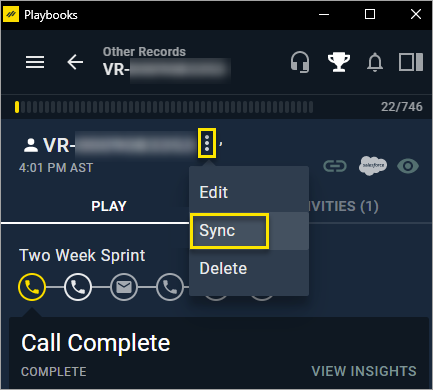
Priyanka Bhotika
Comments