Overview
You want to enable a number(s) you already have or have recently ported to Playbooks for SMS.
Information
We can make existing or ported numbers to be SMS capable. You may want to contact your Account Manager to get clarification on service fees. For this request to be processed, make sure you include the following information while contacting support or your Account Manager:
- Full list of the numbers that need to be SMS enabled.
Once we receive this information, we will be able to escalate this issue to the proper team and you will be contacted back when the task is fulfilled.
<supportagent>
Prerequisites
- OrgID, Pod (from Provision UI, according to the access guide)
- Full list of the numbers that were ported to the Playbooks platform.
Solution
Escalate this request to the SaaS team, according to the routing table to enable the SMS capability for this customer's numbers.
- Legacy ticket example TSDESK-6087.
</supportagent>
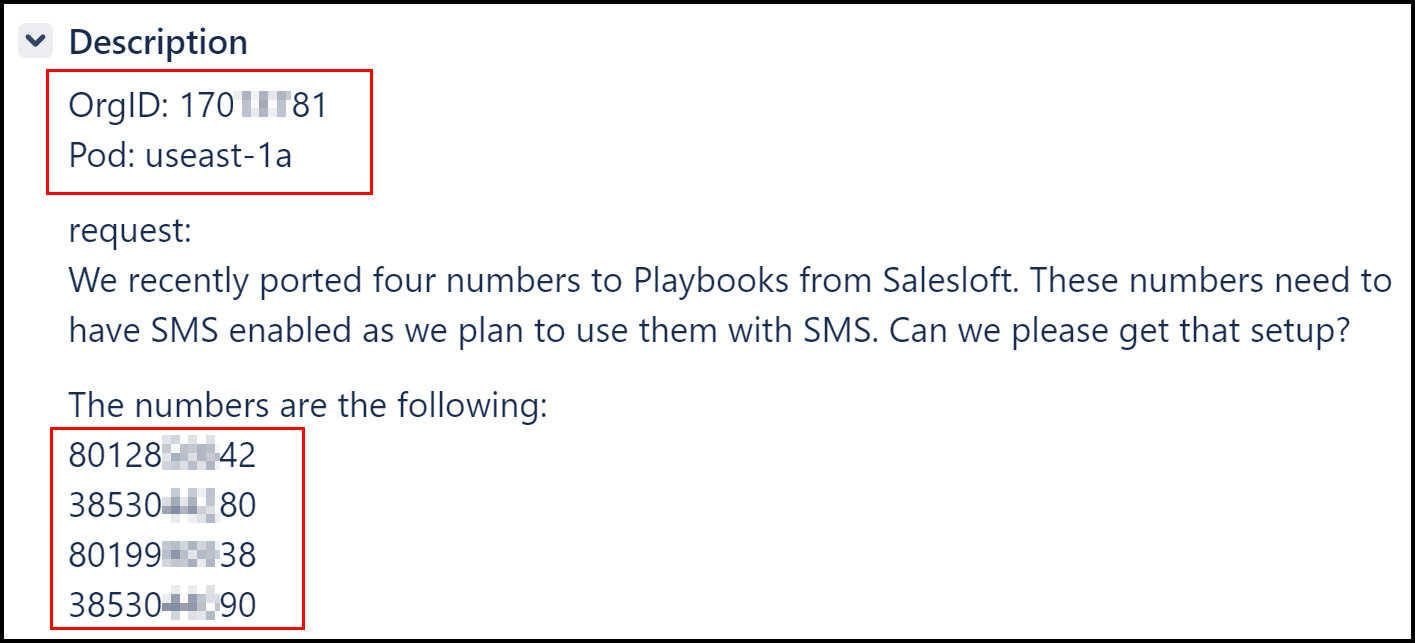
Priyanka Bhotika
Comments