Overview
Users may encounter an issue that they are unable to download call recordings. This article provides instructions on how to troubleshoot and resolve such issues.
Flowchart
Instructions
Check if Call Recordings Feature Is Enabled for Your Company
Check if the Call Recordings feature is enabled for your company from Playbooks Manager App > Settings > Calls > Call Recording. For example, it may have been disabled by another manager or admin.
Make Sure the User Has Playbooks Account
Make sure that the affected user has a Playbooks account within your organization; for example, if you are trying to share a link to a recording with a user outside of your organization, they will not be able to access it. You will need to download the recording and share the file with the external user. Also, you can create an account for new user.
Make Sure the User Has the Call Recordings Permission
Check which Permission Group is assigned to the affected user (Playbooks Manager App > Teams > People > click Edit next to the desired user). Then, check if the corresponding permission group (from Settings > Permission Groups) has the Call Recordings feature enabled.
Update Chrome to the Latest Version
If you are getting the error message "A problem occurred when trying to load this page", try updating Google Chrome to the latest version. Refer to "A problem occurred when trying to load this page." When Trying to Listen to Call Recording for more information.
Check If There Is Ongoing Outage
Check the Playbooks Status page to see if there is an ongoing incident affecting the Call Recordings feature. Also, subscribe to updates to be notified about planned maintenance and new incidents as described in the article Getting Updates About Playbooks Outages.
Contact Playbooks Support
If the issue persists, submit a request for our support team to investigate the issue, providing the following information:
- Name/ email of the affected users
- Please request one of the affected users to Capture a HAR file while reproducing the issue.
- Please also provide a screen recording of a user not being able to download a recording. You can use Loom or Vidyard.
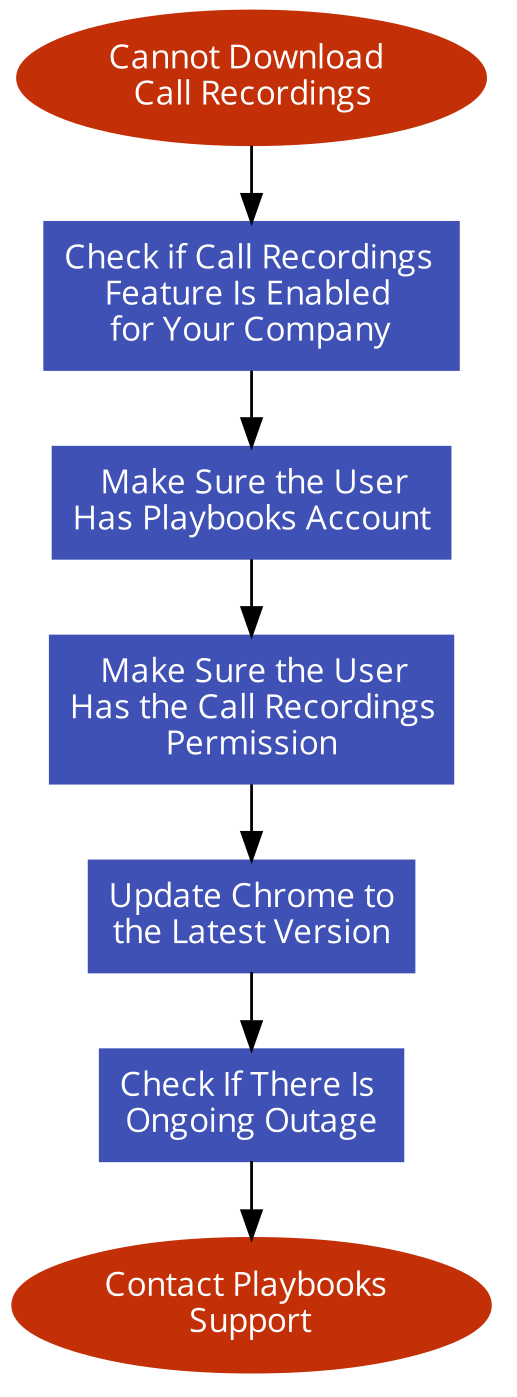
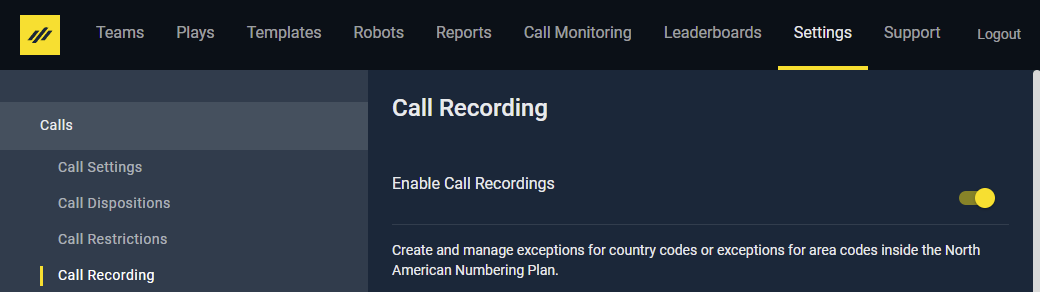
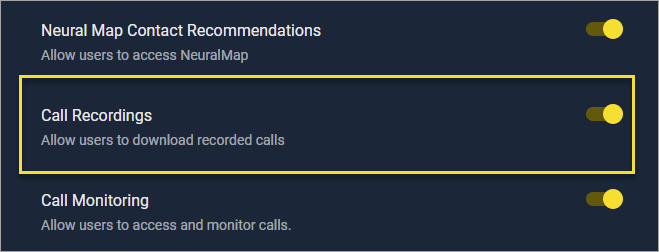
Priyanka Bhotika
Comments