Overview
You might want to add/edit contact details for Playbooks records including:
- Add contact phone number.
- Add other contact details.
Solution
Adding Unsynced Contact Details.
If you'd like to add a contact to a record in Playbooks, you can use the "Unsycned Email/Phone" field when editing that record.:
- Click Edit button for a Playbooks record.
- Click Add Phone or Add Email button.
- Select Unsycned Phone or Unsycned Address.
Adding Synced Contact Details.
If you'd like to add contact details to a record from Salesforce, you can add the number to the Phone Number field in Salesforce, then click the three dots in Playbooks > Sync.
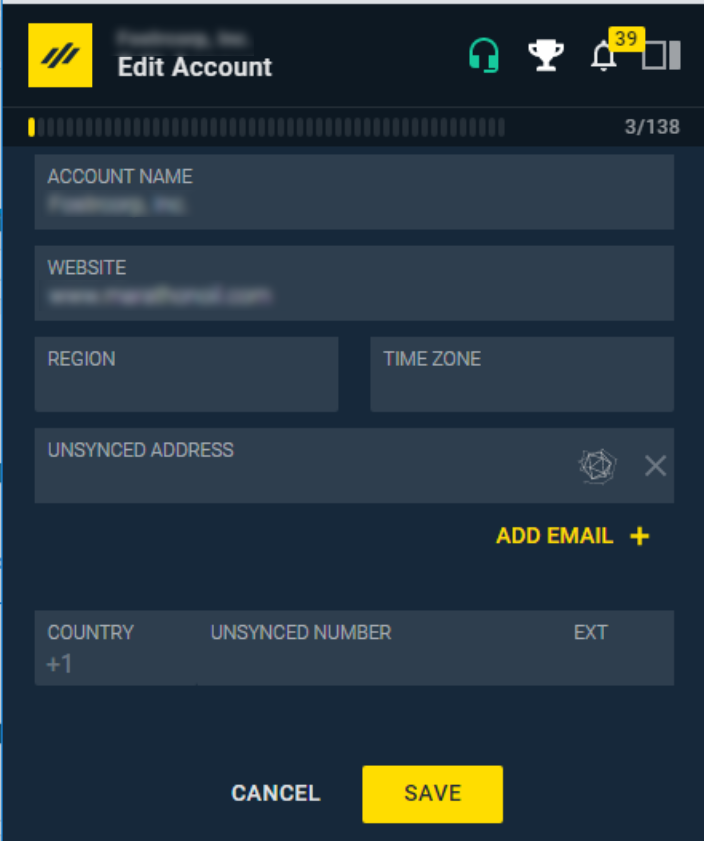
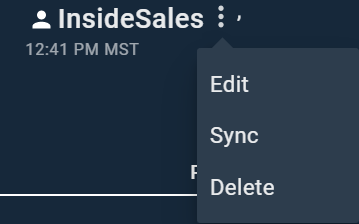
Priyanka Bhotika
Comments