Overview
You are trying to enroll opportunities to be worked through Playbooks. However, the phone fields you currently pull for those opportunities are pulling a text that says, "Same as above". So you wonder why the real phone numbers from the related contact(s) are not being pulled in instead.
Information
Playbooks can only pull phone numbers that are on the opportunity record. When Playbooks shows text instead of a phone number in the phone number fields, it means that the record itself contains text in the phone number field, from the source (in this case, Salesforce).
You should also be aware, that it is possible to encounter more than one or even more than two phone number fields per opportunity in Salesforce.
To see in Playbooks all the numbers that can be stored in an opportunity, you'll need access to all those fields in Salesforce. Make sure you let the Playbooks admin and the Salesforce team at your organization know about this problem to solve it, as this is a current Salesforce configuration (like lack of access) that causes this behavior.
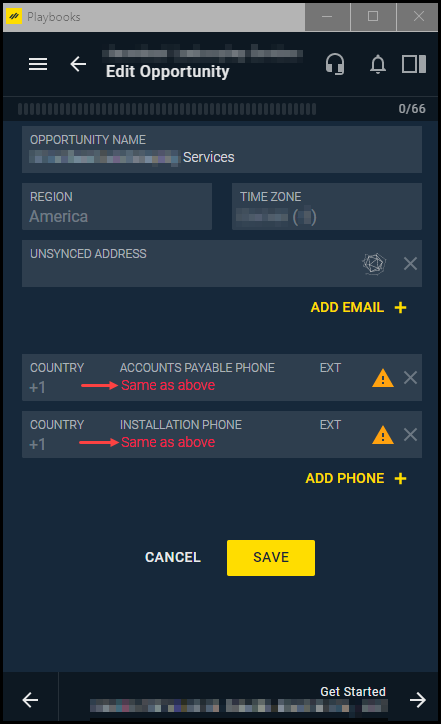
Priyanka Bhotika
Comments