Overview
Records (e.g., Lead, Contact, or Account) that are added to Play are shown as not enrolled in Salesforce or MS Dynamics:
- The Playbooks icon isn't shaded and the Playbooks field section isn't populated with a Play name.
- the 'Add to Playbooks' button is displayed (instead of Enrolled in Playbooks view) in your CRM, while you have added the corresponding prospect to Playbooks.
Solution
This issue may happen due to various reasons:
- If you have several records for the same prospect and you are viewing the one that was not enrolled in Playbooks - for example, there is a Lead and a Contact and only one of these record types has been added to Playbooks. When one record type is enrolled into Playbooks, the other record types for the same prospect won't be marked as enrolled automatically.
To avoid such issues, please enable the Change CRM View option in Playbooks - when you open a record in Playbooks, the record for the same prospect will be opened automatically in your CRM.
Also, when you open an enrolled record in Playbooks, you can click on the Salesforce/MS Dynamics button and the same record will be opened in your CRM.
- If the user's profile in CRM does not have necessary permissions to all of the required fields in your CRM (e.g. Salesforce) and records are being synced on behalf of End Users - to resolve this issue, the easiest way would be to switch the user's profile in CRM to the profile selected for users who do not experience this issue. Also, your CRM admin can copy the permissions to the affected user profile. Then, the user would need to log out and log back in to CRM and Playbooks.
Additionally, make sure that all of the Playbooks fields are added to your CRM with the read and edit permissions for Access User and End Users as described in the article CRM Configuration Error: Playbooks_Play_Completed__c field is accessible on task. Field is not visible in Task schema.
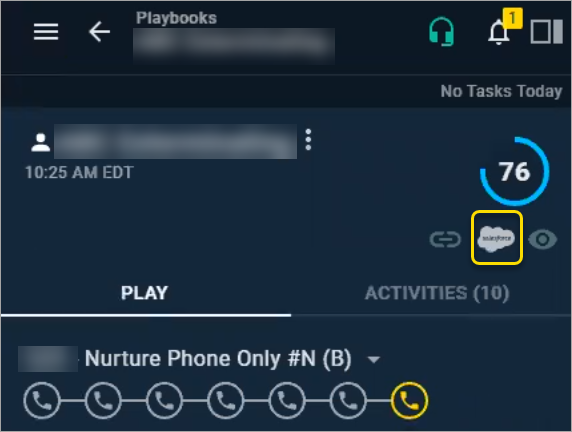
Priyanka Bhotika
Comments