Overview
You are unable to skip steps in Plays. Your skip button does not show up.
Solution
Please clear cache & cookies and Site Data in your browser. This should allow Playbooks to request the proper permissions.
If the above does not solve the issue, proceed with the steps below.
NOTE: To proceed with the below steps, you will need to have the Manage Settings and Manage Permission Groups permissions or you will need to contact an administrator with these permissions.
- Check the user's Assigned Permissions Groups
- Check via Settings>Permission Groups the "Skip a Step" setting for the user's assigned permissions group. Make sure that it is toggled to ON position:
- Clear cache & cookies and Site Data in users' browser to allow Playbooks to request the updated permissions
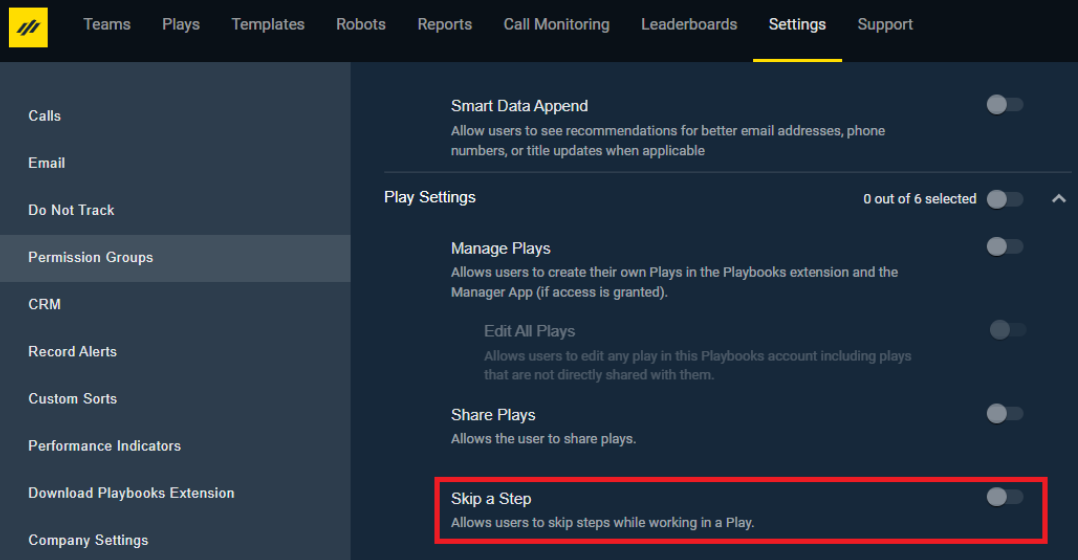
Priyanka Bhotika
Comments