Overview
You've created some templates that you want to share with your team (or any team), but they can still not see all of them.
Information
To implement this guide, you must have the ability to either create teams or share templates with teams, which depends on the settings configured for Permission Group you have been assigned to.
There's a couple of ways in which you can achieve this goal. You can either:
- Select all the templates you want to share with these users and share them with the teams these users belong to.
- Change their permission groups and allow the 'edit all templates' feature, but that will allow them to edit any template.
Sharing your templates with other members of your team
Once you have found success with an email template, you can share your winning formula with your teammates. To share your best templates with other members of a team, make sure the team's name is selected in the Select Teams dropdown, when you Create a New template.
This method allows you to control if you want this team's members to edit the templates you share or not, by just using the switch "Allow Team(s) to Edit Template". Note that if the User Permission Group you have been assigned to does not have the Create Email Templates setting allowed, then you will not be able to perform this step.
Setting up permissions to a specific group
Another way to share all your templates with a specific group of people is by adding these users to a group with the following permissions previously configured:
- Either the Edit All Templates permission which allows the users of a specific group to edit any email template in this Playbooks account including email templates that are not directly shared with them; or
- Both the Create Email Templates and Enable Email Template Sharing permissions, which allows users to create their own email templates and share the email templates within their Team.
For more information, please refer to
- Creating Permission Groups KB article for more information about Permission Groups.
- Assigning Permissions to Users KB article for more information about the assignment of permissions to a user.
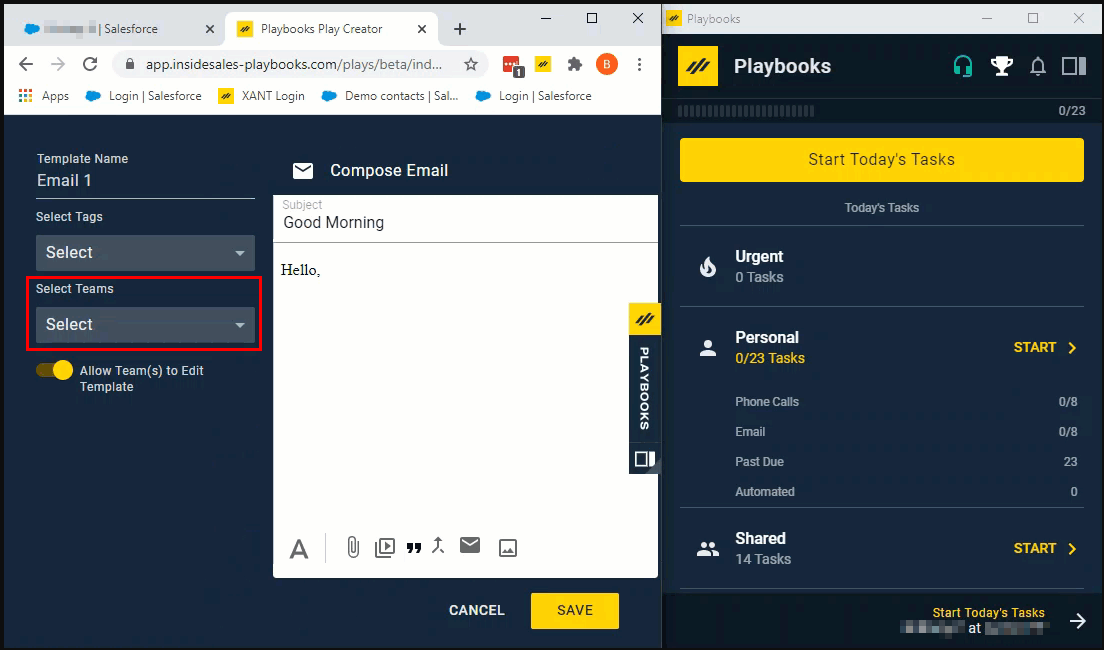
Priyanka Bhotika
Comments