Overview
This article explains how to correctly troubleshoot issues where placeholder links are not clickable after selecting them from a placeholder. Symptoms may include:
- Links aren’t clickable when you select them from the placeholder list
Workflow
Instructions
Determine which templates are experiencing this
Establish whether the issue is happening for all email templates, or just some. Ask specifically for the names of example templates experiencing this issue.
Try to replicate the issue
Within the affected email templates, try inserting a placeholder and selecting a link from the dropdown. Note whether the link is clickable or not clickable after insertion.
<supportagent>
As a support agent, you can impersonate the representative to try and reproduce the issue on your own end.
</supportagent>
Check if the link is clickable after sending a test email
It may not matter that the link appears to be unclickable while composing your email from the template. Try sending a test email and checking whether the link is clickable or unclickable in the received email. See Placeholder in email template does not show links as clickable for more information.
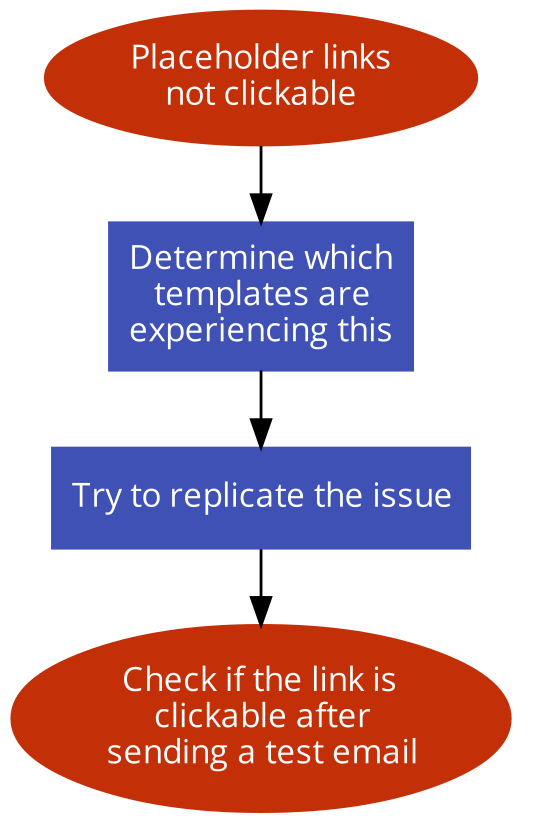
Priyanka Bhotika
Comments