Overview
You find that you can't email one of your contacts through Playbooks. Upon attempting to send an email, you receive an error saying "Unable to send email due to Do Not Email".
Solution
A Salesforce Admin/Playbooks Manager will need to remove either Salesforce record "Do Not Email" / "Opt Out" property or change Playbooks settings not to honor them. If a record is flagged with one of these settings and Playbooks is configured to respect these settings, then you will not be able to email that contact. See How does Playbooks decide when a contact is marked down as "Do Not Email"?
Steps for Managers to update Playbooks Settings:
- Open Playbooks Manager Application.
- Click Teams.
- Click More against the corresponding team.
- Configure checkboxes according to your requirements:
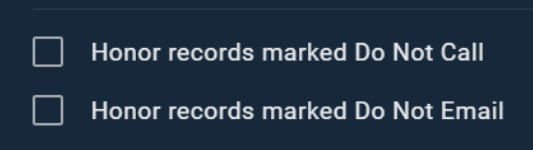
Priyanka Bhotika
Comments