Overview
You received a call back from a prospect to your personal number while you called them using a Local Presence number and didn't share your cell number, and you think that Playbooks didn't mask your personal phone number with a Local Presence number.
Information
This behavior may occur if your team have a Call Path configured to route inbound calls that are coming to your Local Presence numbers to the rep who called the prospect last.
To confirm if this is the case, your Admin or Manager can do the following:
- From the Playbooks Manager app, navigate to Settings > Calls > Call Paths.
- Locate the call path created for Local Presence numbers and open it.
- As you see on the example below, all calls are routed to the last caller.
- You can check the inbound numbers (local presence) assigned to the call path by clicking on the Ellipsis button to the right of the call path name and selecting properties.
Additionally, if your personal number is different from your agent (i.e. work) number, your company may have a setting that if your agent phone is not reachable, calls are automatically routed to your personal number.
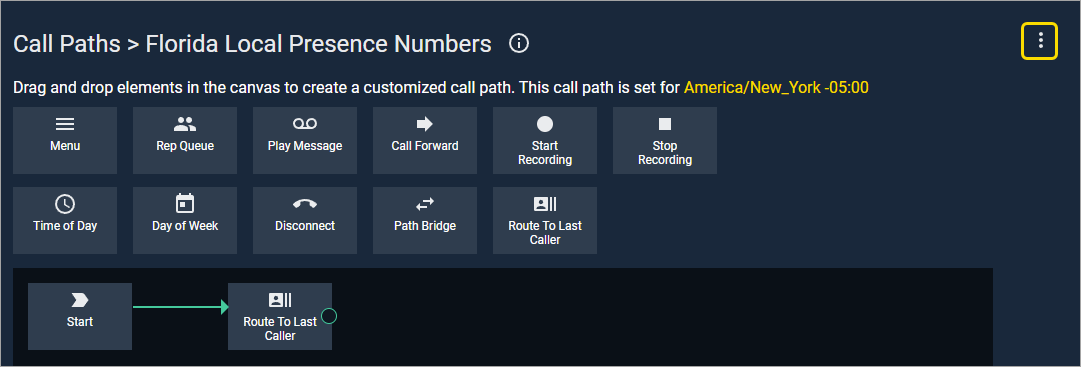
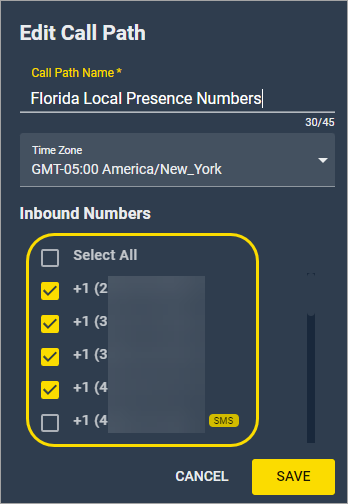
Priyanka Bhotika
Comments