Overview
The Playbooks' call monitoring feature is a tool for managers and coaches to help develop representatives and drive team performance. The listening feature within call monitoring, for example, is a way to understand more about what makes your best-performing representatives so successful and apply this across your team. You can use Playbooks Call Monitoring to create high-performing sales teams.
Information
Playbooks connect managers to representatives calls in a similar way the representative is connected to Playbooks via the agent leg.
How does it work?
- When the representative clicks Dial, Playbooks calls their phone.
- When they answer, a successfully connected message is sent to Playbooks (Agent Leg Connection).
- Playbooks receive that code and connect with the prospect (Client Leg Connection).
- A manager selects to Join Call from the Playbooks Monitoring tool.
- Playbooks call the manager’s designated phone number. Once the manager answers the phone, they hear a BEEP, and the manager is bridged into the ongoing call.
Monitoring a call
To monitor a call, complete the following steps:
- Navigate to the Call Monitoring tab.
- Locate the active call you want to monitor.
- Click the yellow arrow next to Join Call.
- Select Listen.
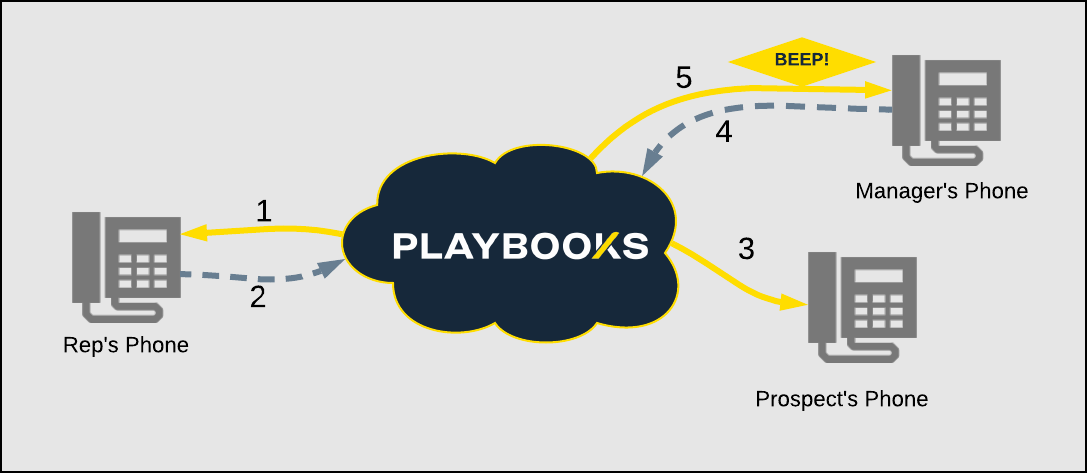
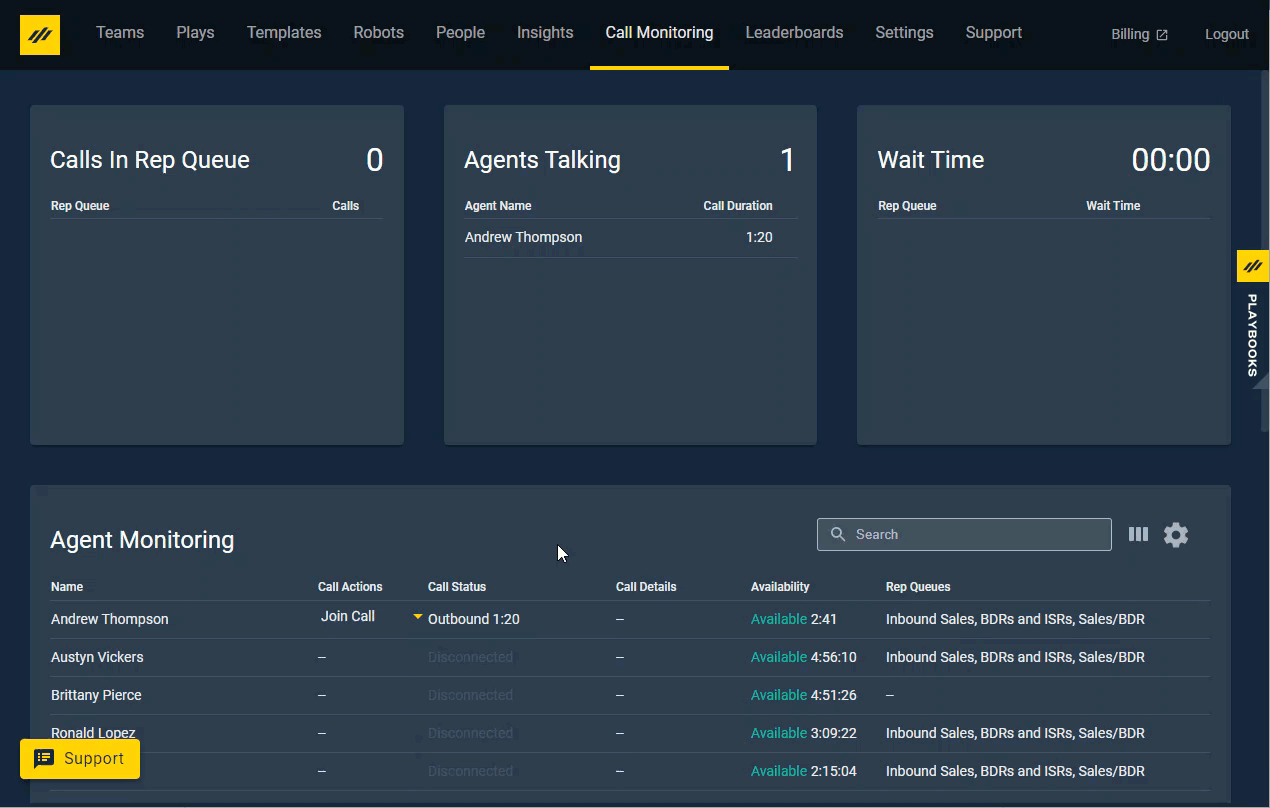
Priyanka Bhotika
Comments