Overview
If you are receiving calls using Playbooks you might want to have a list of all your missed calls
Information
Users can only check their 14 days' worth of missed calls. If you require more legacy data on your missed calls you will need to contact your manager to run a Playbooks or a Salesforce (with more details) report.
Mangers can check missed calls from the Playbooks report.
- Open Manager Application.
- Open Settings.
- Click CRM.
- Click Task Sync.
- Click Download Task Sync Results
Mangers also can check missed calls from the Salesforce user Activity History tab which has more details and options to sort data than Playbooks.
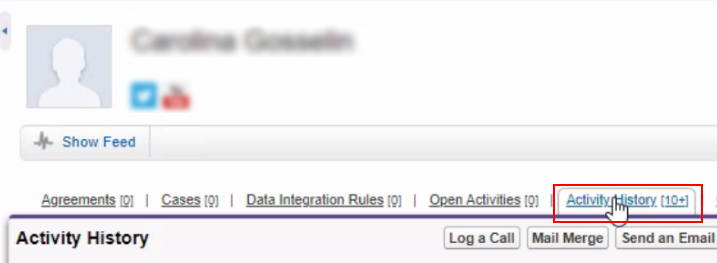
Priyanka Bhotika
Comments