Overview
You are trying to disposition a call but are getting the message "an error occurred saving this disposition". As a result, you cannot close and document the call, and you are not able to move on to the next prospect.
Information
The message "an error occurred saving this disposition" might be displayed if you have recently had a Salesforce release and SF admin forgot to set up Playbooks account properly.
- Try reconnecting Salesforce in Playbooks by clicking Disconnect and Connect again.
- If the problem persists, it may be caused by an incident - please check the Playbooks status page, which contains information about all outages and planned maintenance.
<supportagent>
There is a JIRA ticket for long term resolution: INSIDESALES-92137, if your issue is the same, please make sure to link the ZD to this jira.
Once you documented the reproduction and provided all the necessary logs, you can use the following workaround to manually unblock the user by deleting the disposition:
- inpersonate the user having the issue
- reproduce the issue and open the console to note that there was a 500 error while trying to POST information.
- copy the TOKEN (as shown above) and Payload:
- Open Postman, and configur it to send the DELETE
- You shouldget a 204 answer.
- Go to the disposition screen and verify that the disposition is gone and the user's playbooks is back to normal
If the issue persists, check if other customers are affected (meaning that there is an outage as users cannot make calls) and elevate the case to the SaaS team according to the routing table and Sev-1 Handling guide.
Make sure to include the following information in the SaaS Incident, which can be checked in the Provision UI Tool:
- User's email address.
- Customer Company Name.
- Company ID.
- POD.
- Error screenshot.
</supportagent>
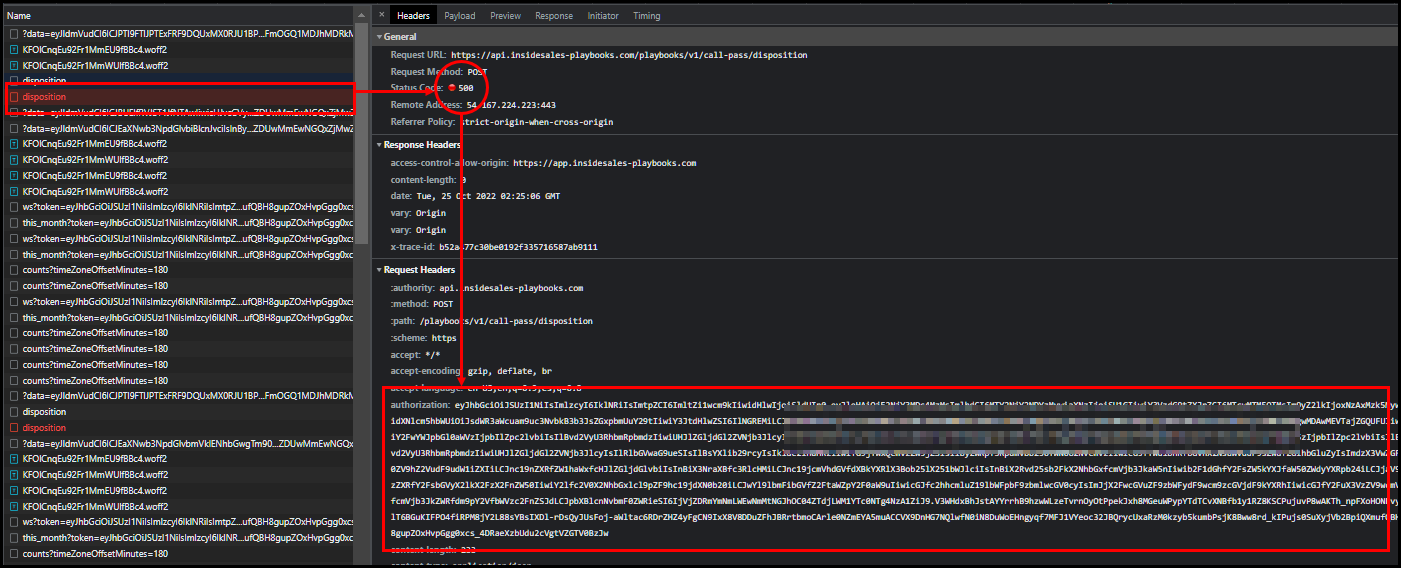
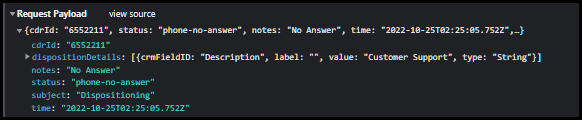
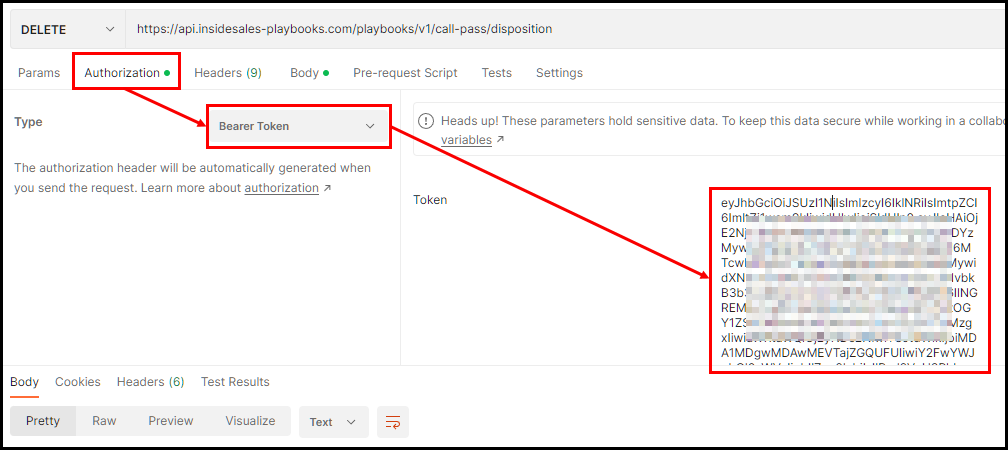
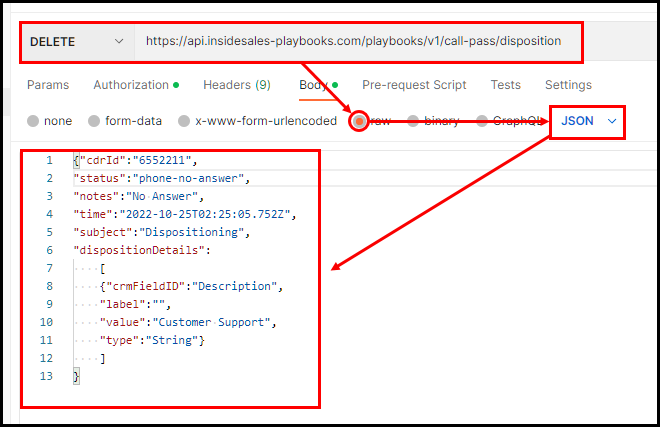
Priyanka Bhotika
Comments