Overview
You may encounter an issue that when you accept an incoming call, the account is displayed in Playbooks but your agent phone does not ring (or pick up). When you have an incoming call in Playbooks, you hit the open button, but nothing happens, and no call comes in. Your agent number does not ring.
When you call your direct inbound number yourself, calls are connecting fine.
Information
This issue may happen in the following cases:
- When a customer who is calling you hangs up before Playbooks can call your agent phone.
- An urgent phone call Task is being displayed for you, which may be confused with an incoming call. You have 10 seconds to accept an Urgent Task before it is presented to another rep.
Note: Shared tasks are presented to other agents in rotation; Personal tasks that are assigned to you will not be presented to other users.
- Your Agent Leg is stuck. Disconnect the agent leg to allow a new agent leg to be established. You may need to switch your agent number to a different number and then switch it back before performing this step.
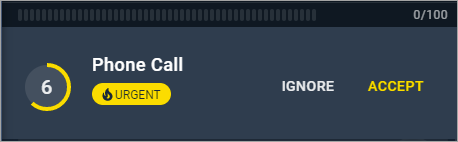
Priyanka Bhotika
Comments